The COLUMN clause specifies the column at which the screen item starts on the screen.
General Format
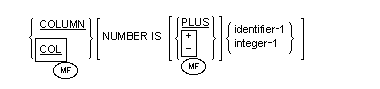
Syntax Rules
- Identifier-1 must be an unsigned numeric integer and must contain a value greater than zero and less than 256.
- Integer-1 must be unsigned, greater than zero and less than 256.
 PLUS and "+" are equivalent.
PLUS and "+" are equivalent. - Omitting the NUMBER phrase results in a default value of +1.
- COLUMN 1 is assumed for screen descriptions which specify the LINE clause but omit the COLUMN clause.
- The COLUMN clause can be specified with any elementary item.
 COL is an abbreviation for COLUMN.
COL is an abbreviation for COLUMN.  When the COLUMN clause is specified anywhere within the hierarchy of a Screen Section group item, then at least one of the following clauses must also be specified within the same group definition:
When the COLUMN clause is specified anywhere within the hierarchy of a Screen Section group item, then at least one of the following clauses must also be specified within the same group definition: BEEP, BELL, BLANK LINE, BLANK SCREEN, ERASE EOL, ERASE EOS, FROM, TO, USING, or VALUE.
General Rules
- The COLUMN clause specifies the column in which the screen item is to appear on the screen in an ACCEPT or DISPLAY operation.
- If the COLUMN clause has an identifier or an integer but does not specify PLUS,
 "+" or "-",
"+" or "-",
the clause gives an absolute column number within the screen record. Each 01 level represents a screen record. The AT phrase of the ACCEPT and DISPLAY statements specifies the positioning of the screen record relative to the start of the display screen. If the AT phrase is not specified, then column 1 is the first column on the screen.
- If PLUS,
 "+" or "-"
"+" or "-"
is specified in the COLUMN clause, then the column number within the screen record is relative to that at which the preceding screen item ends, regardless of whether or not the statement displays the preceding item on the screen. This depends on the current effective length of that item at run time, derived from its PICTURE, VALUE and SIZE clauses. The counting of column numbers restarts at a level 01 item at column 1.
- If a screen description contains neither a LINE or COLUMN clause, and the item is not a level 01 item, COLUMN+1 is assumed. The item then starts immediately following the preceding item in the Screen Section.
- If a COLUMN position that is specified is off the screen, wraparound is to the next (or previous) line.






![]() "+" or "-",
"+" or "-", ![]() "+" or "-"
"+" or "-" 

