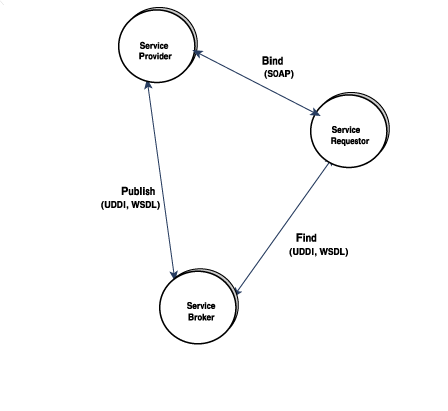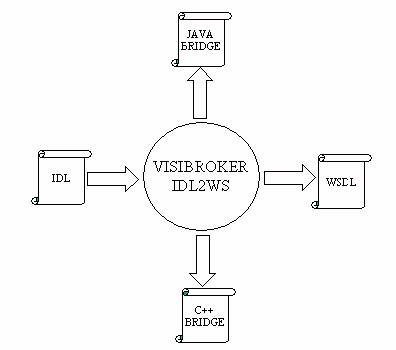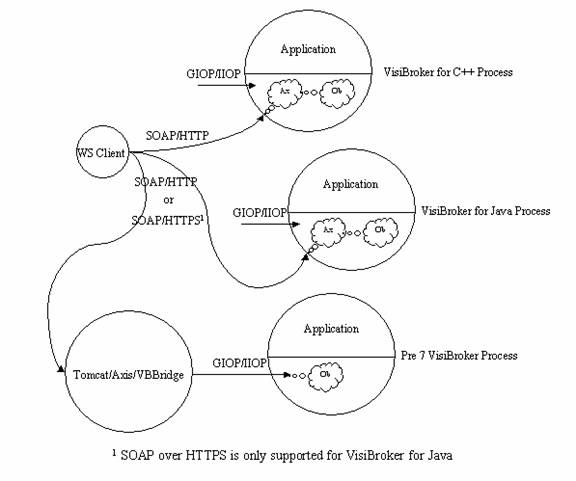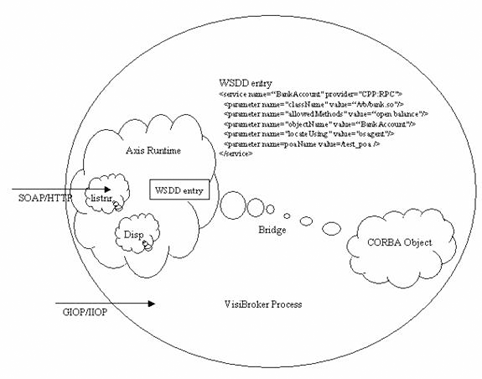|
•
|
The Service Provider registers all available web services with the Service Broker.
|
|
•
|
The Service Broker publishes the web services for the Service Requestor to access. The information published describes the web service and its location. Apart from publishing the web service, it also co-ordinates in hosting the web service.
|
|
•
|
The Service Requestor interacts with the Service Broker to find the web services. The Service Requestor can then bind or invoke the web services.
|
|
Figure 40
|
|
Figure 41
|
|
Figure 42
|
|
Figure 43
|