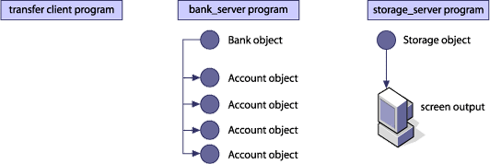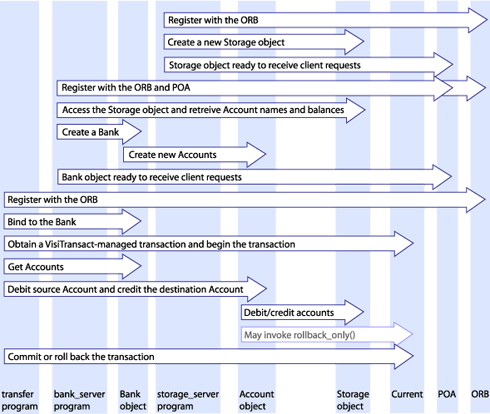For a Java example, refer to the <install_dir>\examples\vbroker\its folder.
|
•
|
transfer. This program takes input from the command line about how much money should be transferred between which accounts. It then begins the transaction and performs the requested transfer. After all requested transfers have completed, it requests to complete the transaction (either commit or rollback).
|
|
•
|
bank_server. This program binds to a Storage object and creates a Bank object with the name entered at the command line.
|
|
•
|
storage_server. This program implements a Storage object for the non-database quick start, ensures that changes made during the transaction to balances are stored persistently (if committed), or that the account balances are returned to their state before the transaction (if rolled back).
|
|
•
|
Bank. This object provides access to existing Account objects. It creates instances of the Account object for accounts that exist in the Storage object.
|
|
•
|
Account. This object lets you view the balance for an account, and credit or debit an account's balance. It uses the Storage object to interact with persistent data.
|
|
•
|
Storage. The purpose of this object is to abstract data access into one object that makes changes to data on behalf of the accounts.
|
|
•
|
StorageServerImpl. This implementation of the Storage object contains a lightweight Resource (FakeResourceImpl) that simply updates balances in memory. It is only provided to help you get up and running quickly with VisiTransact.
|
|
The server program that creates the Bank object with information from the storage_server or storage_ora program, and makes it available to client programs.
|
|
You must install the VisiTransact product, and the VisiBroker C++ Developer (ORB). You must also start an instance of the VisiTransact Transaction Service, as described in “Running the example”.
|
1
|
|
3
|
Implement the bank_server program. Initialize the ORB, create a Bank and access a Storage object, register the Bank object with the POA, and prepare to receive requests. See “Writing the bank_server program”.
|
|
4
|
|
5
|
|
7
|
|
8
|
The example below shows the contents of the quickstart.idl file which defines the three objects required for the quick start example—Bank, Account, and Storage.
The interface specification you create in IDL is used by the VisiBroker ORB's idl2cpp compiler to generate C++ stub routines for the client application, and skeleton code for the objects. The stub routines are used by the client program for all method invocations. You use the skeleton code, along with code you write, to create the server programs that implement the objects.
The file named transfer.C contains the implementation of the transaction originator, which also happens to be the client program. As discussed in “Overview of transaction processing” the transaction originator is not always the client program. The transfer client program performs a single VisiTransact-managed transaction (see “Creating and propagating VisiTransact-managed transactions” for details). For information on how to manage transactions in other ways, see “Other methods of creating and propagating transactions”.
|
5
|
Invokes the debit() and credit() methods on the Account objects for each set of source/destination/amount entries to the transfer client program. It prints out the current balances for each Account before and after the transfer.
|
The first task that your transaction originator needs to do is initialize the ORB, as shown in the example below. As a component of VisiBroker, command-line arguments for VisiTransact are supplied to VisiTransact through the VisiBroker ORB initialization call ORB_init(). Therefore, in order for arguments specified on the command line to have effect on the VisiTransact operation in a given application process, applications must pass the original argc and argv arguments to ORB_init() from the main program.
...
int main(int argc, char* const* argv)
{
try
{
// Initialize the ORB.
CORBA::ORB_var orb = CORBA::ORB_init(argc, argv);
...
int main(int argc, char* const* argv)
{
try
{
// Initialize the ORB.
CORBA::ORB_var orb = CORBA::ORB_init(argc, argv);
...
The ORB_init() function will parse both ORB arguments and VisiTransact arguments, removing them from the argv vector before returning.
Before the transfer client program can invoke methods on the transactional (Account) objects, it must first use the _bind() method to establish a connection to the Bank object. The implementation of the _bind() method is generated automatically by the idl2cpp compiler. The _bind() method requests the ORB to locate and establish a connection to the Bank object.
The following example shows how to bind to the Bank object as specified in the bank_name parameter passed at the command line when the transfer client program is started. Notice how a _var is used to facilitate memory management.
const char *bank_name = argv[1];
//Locate the bank.
Quickstart::Bank_var bank;
//Get the Bank ID
PortableServer::ObjectId_var bankId =
PortableServer::string_to_ObjectId(bank_name);
try
{
bank = quickstart::Bank::_bind("/bank_agent_poa", bankId);
//bank = quickstart::Bank::_bind(bank_name);
}
catch (CORBA::Exception &ex)
{
const char *name;
(bank_name == 0) ? name="NULL" : name=bank_name;
cerr << "Unable to bind to Bank \"" << name << "\": " << ex << endl;
return 1;
}
//Locate the bank.
Quickstart::Bank_var bank;
//Get the Bank ID
PortableServer::ObjectId_var bankId =
PortableServer::string_to_ObjectId(bank_name);
try
{
bank = quickstart::Bank::_bind("/bank_agent_poa", bankId);
//bank = quickstart::Bank::_bind(bank_name);
}
catch (CORBA::Exception &ex)
{
const char *name;
(bank_name == 0) ? name="NULL" : name=bank_name;
cerr << "Unable to bind to Bank \"" << name << "\": " << ex << endl;
return 1;
}
The next example shows how to obtain a VisiTransact-managed transaction. First an object reference is obtained for the TransactionCurrent object using the CORBA::ORB::resolve_initial_references() method. The Current object returned from this method is then narrowed to the specific CosTransactions::Current object using the narrow() method. See the VisiBroker documentation for a full description of the resolve_initial_references()and narrow() methods.
To perform work that is managed by VisiTransact, you must first begin a transaction using the Current interface's begin() method. Only one transaction can be active within a thread at a time. The following example shows how to begin a VisiTransact-managed transaction.
Once you bind to the Bank object, you can obtain a reference to the transactional (Account) objects specified when the transfer program is started. Within the transfer program, these references are obtained using the get_account() method in the Bank interface. The example below shows the relevant code from the transfer program.
In the above example, the transfer client program loops through its input arguments (received at the command line when the program started), and calls get_account() for each source and destination account name entered. If the account name entered is valid, the Bank object returns a corresponding Account object. See “Implementing the Bank object and its get_account() method” for details on the Bank object's get_account() method.
Notice that if an invalid account name was entered, an error message is printed and the value of the commit variable is set to false. Likewise, if a system exception is raised when performing the invocation of get_account(), an error message is printed and the value of the commit variable is set to false. See “Committing or rolling back the transaction” to find out how the commit variable is used for transaction completion.
Once the transfer client program has established a connection with the source and destination Account objects, the debit() and credit() methods of the Account interface can be invoked for each source/destination/amount triplet that was entered when the transfer program was started.
The debit() and credit() methods are invoked from within the transfer program's main try() clause using the information returned to the src and dst variables by the invocation of the get_account() method shown in the previous example. The next example shows the parts of the try() clause that invoke credit() and debit().
try
{
for(CORBA::ULong i = 2; i < (CORBA::ULong)argc; i += 3)
{
...
src->debit(amount);
dst->credit(amount);
...
}
}
...
{
for(CORBA::ULong i = 2; i < (CORBA::ULong)argc; i += 3)
{
...
src->debit(amount);
dst->credit(amount);
...
}
}
...
The example below shows how the transfer program uses the commit variable to decide whether to commit or rollback the transaction. If the commit variable is 1 (true), the transaction is committed. If the commit variable is 0 (false), the transaction is rolled back. In the next example, the 0 sent to commit() means that heuristics will not be reported. See “Transaction completion” for information about heuristics.
The following example shows the outer try and catch statements for the transfer client program. Notice how these statements are used to detect any failures (CORBA or application exceptions), print a message, and return.
The argc and argv parameters passed to the ORB_init() methods are the same parameters that are passed to the main routine. These parameters can be used to specify options for the ORB.
Next, the myPOA that is to be used to activate the Storage object is created. The bank_server program then obtains a Storage object, and retrieves account information from it. Using the account information, the bank_server program instantiates the Bank object. Lastly, the bank_server program calls the orb->run() method to start the event loop that receiveclient requests.
|
•
|
The BankImpl class that you implement is derived from the POA_quickstart::Bank class that was generated by the idl2cpp compiler. The following example shows the BankImpl class.
The BankImpl interface defines its constructor and destructor. The constructor creates a Bank object with the name provided when the bank_server program is started (bank_name). It also creates an instance of AccountRegistry which is used to keep trace of all instantiated Account objects. The account names are obtained from the Storage object.
The next example shows the Bank object's get_account() method. Note that the get_account() method performs a check to see if the account exists, else it will create a new account. If it does not, a NoSuchAccount exception is thrown.
|
•
|
|
•
|
Implement the Account object with implementations for the balance(), credit(), and debit() methods that invoke the Storage object.
|
The AccountImpl class that you implement is derived from the POA_quickstart::Account class that was generated by the idl2cpp compiler. Refer to the first code example in the previous section. The account_poa has a policy OTS_POLICY_TYPE of REQUIRE defined, hence all objects that are activated on this poa will need to be transactional objects.
The _account_poa was created during the construction of the BankImpl object. Refer to the first code sample in “Implementing the Bank object and its get_account() method”. In the get_account() function, whenever a new account is needed it will be activated using the _account_poa. This makes the Account object a transactional object.
As shown in the following example, the AccountImpl class defines its constructor which creates an Account object with the account_name and storage parameters provided by the Bank object.
As shown in the next example, the Account class also implements a markForRollback() method. When invoked, this method calls rollback_only() to force the transaction originator to rollback the transaction.
Notice how the markForRollback() method obtains a handle to the TransactionCurrent object, and then narrows to a Current object so that it can call current->rollback_only(). Since the Account object is not the transaction originator, it cannot invoke rollback()—with VisiTransact-managed transactions, only the transaction originator can complete the transaction.
As shown in the next example, the Account object also implements the balance(), credit(), and debit() methods:
|
•
|
The balance() method requests the current balance for the Account object from the Storage object.
|
|
•
|
|
•
|
The transfer.C file that you created and the generated quickstart_c.C file are compiled and linked to create the client program. The bank_server.c file that you created, along with the generated quickstart_s.C, quickstart_c.C, and bank.C files, are compiled and linked to create the bank_server program. Because Current is a pseudo object and VisiTransact-managed transactions use the Current object, the client program and server programs must also be linked with the VisiTransact its_support library.
The <install_dir>/examples/vbe/its/ directory of your VisiTransact release contains a Makefile for this example. This directory also contains a itsmk file which is included by the Makefile and defines all site-specific settings. You may need to customize the itsmk file. The itsmk file assumes that VisiTransact has been installed in the default installation directory for VisiBroker.
The Visual C++ nmake command, a standard facility, runs the idl2cpp compiler and then compiles each file.
In this example, make is the standard UNIX facility.
Start the storage_server program at the command line by typing:
The argument MyBank is the name of the Bank.
Start the bank_server program at the command line by typing:
Make sure the PATH environment variable includes the path to the VisiTransact directory (where the binaries are located). On Solaris, make sure the LD_LIBRARY_PATH environment variable includes the path to the VisiTransact shared libraries.
Start the transfer program at the command line with the name of the bank, followed by the source account, destination account, and amount of money you wish to transfer.
Running the transfer client program with “MyBank Paul John 20” results in the following output from the transfer client program: