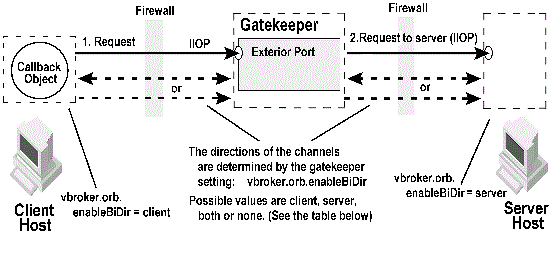This chapter explains how to configure properties to use the VisiBroker GateKeeper service with VisiBroker for .NET applications. Refer to the VisiBroker GateKeeper Guide for information on using GateKeeper.
|
When this property is set to true the firewall path is embedded in the server’s IOR profile component.
|
||
|
Use this property to declare all firewall paths. <paths> is a set of user defined names for the communication paths from the clients to the servers, separated with commas.
|
||
|
Specifies the IOR of the component. This is specified together with vbroker.firewall.
<component.type>=PROXY. 1. file:C:/GateKeeper/GateKeeper.ior
2. http://www.inprise.com/GK GateKeeper.ior
3. IOR:2398402841729073423497234234234
|
||
|
Specifies a fake host name for the component server. This is specified together with vbroker.firewall.<component>.type=TCP and the component is a TCP Firewall with NAT.
|
||
|
Specifies a fake IIOP port for the component server. This is specified together with vbroker.firewall.<component>.type=TCP and the component is a TCP Firewall with NAT.
|
||
|
Specifies a fake SSL port for the component server. This is specified together with vbroker.firewall.<component>.type=TCP and the component is a TCP Firewall with NAT.
|
||
|
Specifies a fake HIOP port for the component server. This is specified together with vbroker.firewall.<component>.type=TCP and the component is a TCP Firewall with NAT.
|
||
|
If the client defines vbroker.orb.enableBiDir=client, and the server defines vbroker.orb.enableBiDir=server, the value of vbroker.orb.enableBiDir in GateKeeper determines the state of the connection.
If you set the vbroker.se.exterior.scm.
ex--iiop.manager.importBiDir property to true, GateKeeper will accept bidirectional connections from the client. Setting the vbroker.se.exterior.scm.ex--iiop.manager. exportBiDir property to true causes GateKeeper to request bidirectional connections with the server. |
|
You can selectively make bidirectional connections. If the client defines vbroker.orb.enableBiDir=client, and the server defines vbroker.orb.enableBiDir=server, the value of vbroker.orb.enableBiDir in GateKeeper determines the state of the connection.
For example, if you set the vbroker.se.exterior.scm.
ex--iiop.manager.importBiDir property to true, GateKeeper will accept bidirectional connections from the client. Setting the vbroker.se.exterior.scm. ex--iiop.manager.exportBiDir property to true causes GateKeeper to request bidirectional connections with the server. |
You can also selectively set the channels to unidirectional or bidirectional. If the client defines vbroker.orb.enableBiDir=client and the server defines vbroker.orb.enableBiDir=server, the following table describes the type of channels for the different values of vbroker.orb.enableBiDir for GateKeeper.