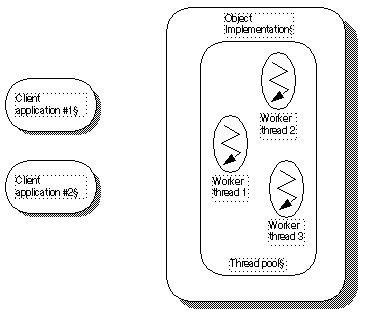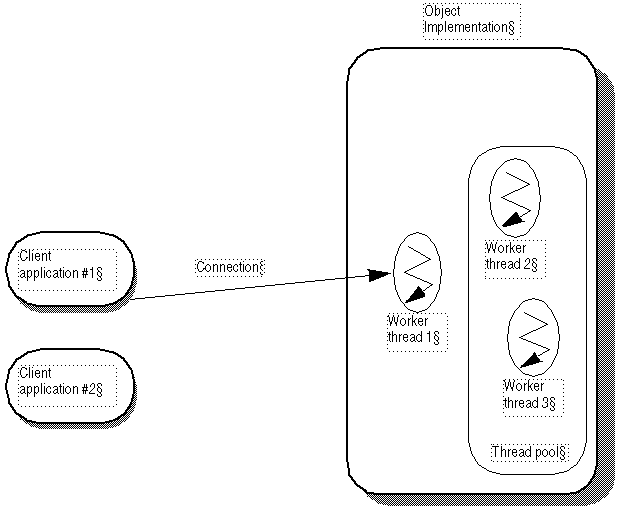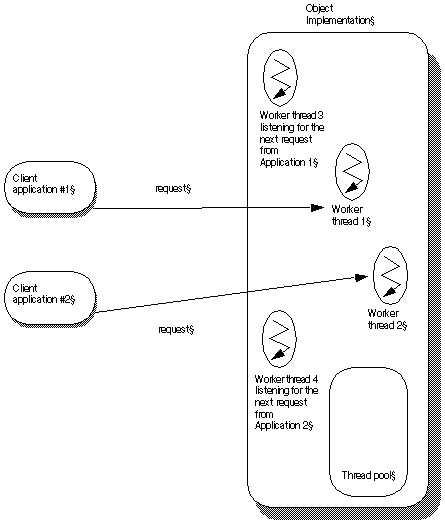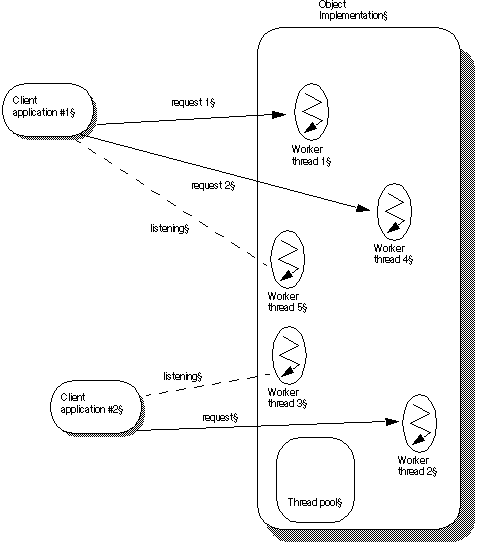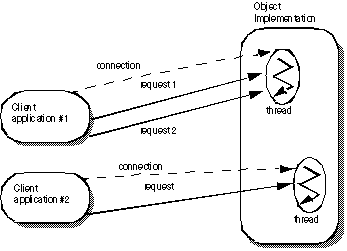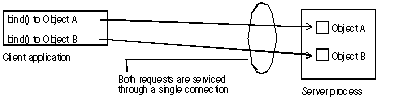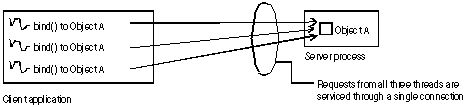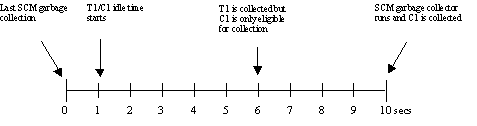A thread, or a single sequential flow of control within a process, is also called a lightweight process that reduces overhead by sharing fundamental parts with other threads. Threads are lightweight so that there can be many of them present within a process.
Thread and connection management occurs within the scope of an entity known as a server engine. Several default server engines are created automatically by VisiBroker, which include thread pool engines for IIOP, for LIOP, and so forth. Additional server engines can be used and created in a VisiBroker server by applications. See the example in <install_dir>/examples/vbe/poa/server_engine_policy/Server.C
Server engines can consist of multiple Server Connection Managers (SCMs). An SCM is composed of managers, listeners, and dispatchers. The properties of managers, listeners and dispatchers can be configured to determine how the SCM functions. These properties are discussed in “Setting connection management properties”.
The two major thread models supported by VisiBroker are the thread pool (also known as thread-per-request, or TPool) and thread-per-session (also known as thread-per-connection, or TSession). Single-thread and main-thread models are not discussed in this document. The thread pool and thread-per-session models differ in these fundamental ways:
The default thread policy is the thread pool. For information about setting thread-per-session or changing properties for the thread pool model, see “Setting dispatch policies and properties”.
Thread pool is the default thread policy. You do not have to set up anything to define this environment. If you want to set properties for the thread pool, see “Setting dispatch policies and properties”.
|
Figure 9
|
|
Figure 10
|
|
Figure 11
|
With the thread-per-session (TSession) policy, threading is driven by connections between the client and server processes. When your server selects the thread-per-session policy, a new thread is allocated each time a new client connects to a server. A thread is assigned to handle all the requests received from a particular client. Because of this, thread-per-session is also referred to as thread-per-connection. When the client disconnects from the server, the thread is destroyed. You may limit the maximum number of threads that can be allocated for client connections by setting the vbroker.se.iiop_ts.scm.iiop_ts.manager.connectionMax property.
In the following scenario, a client application is bound to two objects in the server process. Each bind() shares a common connection to the server process, even though the bind() is for a different object in the server process.
|
Figure 16
|
Defining a ServerEngine consists of specifying a set of properties in a properties file. For example, if on UNIX the property file called myprops.properties is in home directory, the command line is:
The name specified in the above property as the <srvr_eng_name> is the name of the ServerEngine. The SCMs listed here will be the list of SCMs for the associated server engine. SCMs cannot be shared between ServerEngines. However, ServerEngines can be shared by multiple POAs.
The host property is the IP address for the server engine to listen for messages.
The proxyHost property specifies the proxy IP address to send to the client in the case where the server does not want to publish its real hostname.
Each POA in a multi-threaded object server can choose between two dispatch models: thread-per-session or thread pool. You choose a dispatch policy by setting the dispatcher.type property of the ServerEngine.
For more information about these properties see “Using POAs” and the online VisiBroker for C++ API Reference.
ThreadPool (thread pooling) is the default dispatch policy when you create a POA without specifying the ServerEnginePolicy.
For ThreadPool, you can set the following properties:
This property sets a TPool server engine's maximum number of worker threads in the thread pool. The property can be set statically on server startup or dynamically reconfigured using the property API. For instance, the start up property
sets the initial maximum worker thread limitation to 32 for the default TPool server engine. The default value of this property is unlimited (0). If there are no threads available in the pool and the maximum number of threads have already been created, the request is blocked until a thread currently in use has been released back into the pool.
This property sets a TPool server engine's minimum number of worker threads in the thread pool. The property can be set statically on server startup or dynamically reconfigured using the property API. For instance, the start up property
sets the initial worker thread minimum number to 8 for the default TPool server engine. The default value of this property is 0 (no worker threads).
sets the initial idle worker thread check interval to 120 seconds for the default TPool server engine. The default value of this property is 300 seconds. With this setting, the server engine will check the idle state of each worker thread every 120 seconds. If a worker thread has been idle across two consecutive checks, it will be recycled (terminated) at the second check. Therefore, the actual idle thread garbage collection time is between 120 to 240 seconds under the above setting, instead of exactly 120 seconds.
The ThreadPool dispatcher allows a “cooling time” to be set. A thread is said to be “hot” when the GIOP connection being served is potentially readable, either upon creation of the connection or upon the arrival of a request. After the cooling time (in seconds), the thread can be returned to the thread pool. The property can be set statically on server startup or dynamically reconfigured using the property API. For instance, the startup property
sets the initial cooling time to 6 seconds for the default engine (or the IIOP TPool server engine).
The vbroker.se.default.xxx.tp.xxx property is recommended when vbroker.se.default=iiop_tp. When using with ThreadSession, it is recommended that you use the vbroker.se.iiop_ts.scm.iiop_ts.xxx property.
When using the ThreadSession as the dispatcher type, you must set the se.default property to iiop_ts.
In thread-per-session, there are no threadMin, threadMax, threadMaxIdle, and coolingTime dispatcher properties. Only the Connection and Manager properties are valid properties for ThreadSession.
If serialized access to an object is required, you need to create the POA on which this object is activated with the SINGLE_THREAD_MODEL value for the ThreadPolicy.
The following properties are used to configure connection management. Properties whose names start with vbroker.se are server-side properties. The client side properties have their names starting with vbroker.ce.
The command line options for VisiBroker 3.x backward-compatibility are less obvious in terms of whether they are client-side or server-side. However, the connection and thread management options that start with the -ORB prefix set the client-side options whereas the options with the -OA prefix are used for the server-side options. There are no common properties which are used for both client-side and server-side thread and connection management.
sets the initial maximum connection limitation on this server engine to 128. The default value of this property is unlimited (0 [zero]). When the server engine reaches this limitation, before accepting a new client connection, the server engine needs to reuse an idle connection. This is called connection swapping. When a new connection arrives at the server, it will try to detach the oldest unused connection. If all the connections are busy, the new connection will be dropped. The client may retry again until some timeout expires.
Currently, Pool is the only supported type.
In the following properties, xxx is the server engine name and yyy is the server connection manager name:
For this purpose, the server manager needs to be enabled, using the property vbroker.orb.enableServerManager=true, and the properties can be obtained through the server manager query either through the Console or through a command-line utility.
A dispatcher's thread pool in VisiBroker has an idle timeout vbroker.se.xxx.scm.xxx.dispatcher.threadMaxIdle. The default value is 300 seconds, and after the idle timeout expires the dispatcher will remove any idle worker threads in the thread pool.
A Server Connection Manager (SCM) has its own garbage collection timeout vbroker.se.xxx.scm.xxx.manager.garbageCollectTimer. The default value is 30 seconds, and after the timeout expires any idle connections are garbage collected.
Since the SCM only garbage collects idle connections, the property vbroker.se.xxx.scm.xxx.manager.connectionMaxIdle needs to be set greater than 0 (zero) in order for connections to go to an idle state. The default value is 0 (zero), which means that a connection is never considered idle and nothing is collected, even if the SCM's garbage collection timeout expires.
When the thread pool worker thread, T1, has been idle for 5 seconds it is immediately removed from the dispatcher's thread pool. The connection, C1, which has been idle for 5 seconds is only garbage collected by the SCM after 10 seconds.
|
Figure 17
|
On the Client side the Client Connection Manager's (CCM) cached connections can be given an idle timeout by setting the property vbroker.ce.xxx.ccm.connectionMaxIdle. The default value is 0 (zero), meaning that the cached connections do not have an idle timeout. Given an idle timeout, the idle cached connections in the connection pool/cache are marked eligible for garbage collection. Unlike the SCM, the CCM has no garbage collection timer, however whenever any connection is being cached it will attempt to garbage collect any cached connections that are marked eligible for collection.