Project Structure
An instance of the StarTeam Server controls the storage of your files. Each StarTeam Server instance runs a server configuration. Here’s an overview of the project structure controlled by an instance of StarTeam Server.
- Server
-
A server is a computer running the StarTeam Server software. StarDisk enables you to connect to the server. The StarTeam Server controls the repository, which is a storage place for file revision archives, and a database that contains information about files, such as their descriptions, the number of revisions, and so on.
- Project
-
A project is a way to group all the materials needed to accomplish some goal. Large, complex projects have many folders and files that are worked on by many team members. A project is the collection and organization of all these files and folders. A project might contain the files that comprise a software program, a technical publication, a legal case, a financial forecast, a building, an aircraft, or anything involving numerous files, each of which may undergo many revisions as the job progresses.
- View
-
A view, also called a project view, is a way of looking at a project. It enables users to see the parts of the project they need to see, without the confusion of seeing the entire project. Users might use several different views of a single project, or views of several different projects, depending on the files they must use to do their work. Each project has only one root view, which is created automatically when the project is created. The root view may have several child views, each of which may have several child views of their own. A view that has child views can be referred to as a parent view.
- Folder
-
Each view has one root folder. That folder can have any hierarchy of folders. Usually those folders have names that indicate their contents, such as Marketing Materials, Product Documentation, and Source Code.
Below are some diagrams illustrating how all these pieces fit and work together.
Server-level Hierarchy
The server can manage any number of projects.

Project-level Hierarchy
Each project has one root view and any number of child views.

View-level Hierarchy
The root view and every child view has one application folder as a root folder.
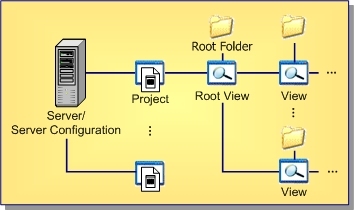
Folder-level Hierarchy
An application root folder can have any hierarchy of child folders. This is called the folder hierarchy.
