Active/Passive Clustering
StarTeam works with active/passive clustering, in which a “warm standby” node is maintained for quick fail-over. One general rule to remember is that only one StarTeam Server process can be active for a given configuration at one time. However, StarTeam configuration files can be copied to multiple machines along with all the necessary software. Also, multiple machines under the control of Failure Management Software (FMS) can be connected to the same database (which may be clustered itself), and they can be connected to the same shared storage server for vault access.
Active/passive clustering works like this: the StarTeam Server process on one node in the cluster is started, making it the active node for that configuration. The IP address of the active node is mapped to a virtual “cluster address”, which is the address to which clients connect. If the active node fails, the FMS takes care of fail-over: it starts the StarTeam Server process on a passive machine, making it the active node, and remaps the cluster address to the new active node’s IP address. Running clients receive a disconnect message and have to reconnect, but in most cases the fail-over will occur quickly, so clients can immediately reconnect.
When you have multiple StarTeam configurations, you can “pair” machines so that an active node for one configuration is the passive node for a second configuration and vice versa. Hence, both machines are actively used, and only in a fail-over scenario one machine must support the processing of both configurations. An example of active/passive cluster configuration is shown below.
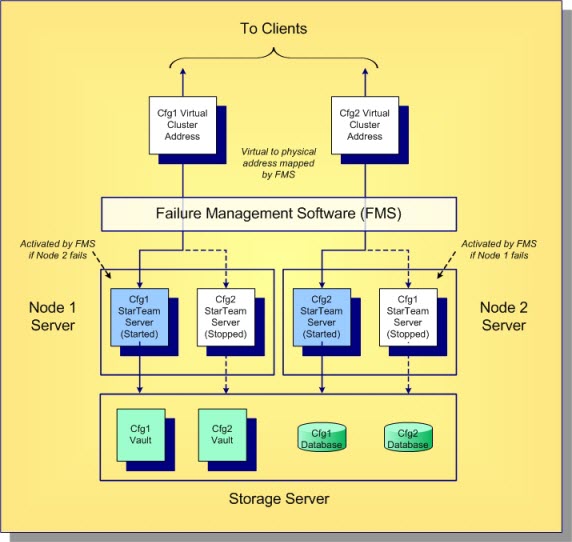
In this example, the StarTeam configurations Cfg1 and Cfg2 are “paired”, hence one node is active and one node is passive for each one. (The database process is not shown – it might also be deployed on a cluster.)