Containers
StarTeam Server configurations, projects, and views are containers that allow you to organize artifacts based on application, module, business unit, or other criteria. These three basic containers are illustrated in the diagram below:
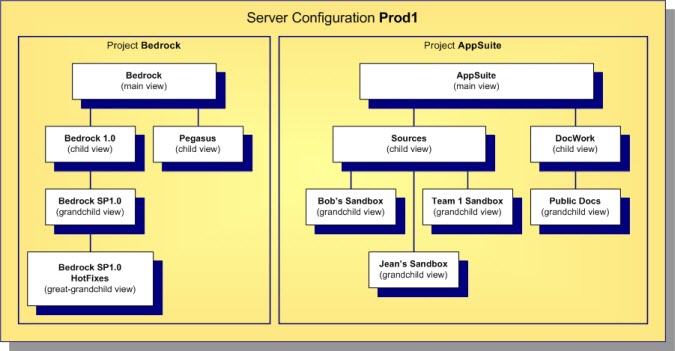
Server Configurations
A server configuration is also referred to as a repository or as an instance. All files, change requests, and other artifacts that can be interrelated and managed as a whole reside in the same configuration.
Projects
Within a server configuration, artifacts are organized into projects, which group and manage related items hierarchically in a set of folders. Creating a project allows you to put files under version control, set requirements, track change requests, manage tasks, audit user actions, and discuss the project. Each project has at least one view, called the initial or root view. For example, a project for a software product might include files on the product’s functional specifications, marketing requirements, source code, and test suites, all stored in separate folders in the initial view. As the product progresses from one release to another, additional views of these folders can be created. One view could represent the 1.0 version of the product, while a second view represents the 2.0 version, and so on.
Before a server configuration can be used, at least one project must be created. A server configuration can hold multiple projects, each oriented to the lifecycle needs of a specific team, application, or component. The configuration in the diagram above has two projects: BedRock, perhaps for foundation components, and AppSuite, which could be used for applications belonging to a common suite.
Views
Each project consists of one or more views. Think of a view as a subproject. It is a subset of the project’s contents that support a specific activity. Every project automatically receives a main view through which folders, files, and other objects can be organized. Additional child views can be created to represent subsets of the main project information, historic snapshots of project information, or work areas for new development work. StarTeam provides a wide range of options for view creation to support a wide range of development scenarios.
Workspaces
In addition to the three basis containers, StarTeam supports a client-side container called a workspace. A workspace is a folder hierarchy located on your computer or in your personal directory on a shared file server. However, the project does not have to exactly match your working folder and its child folders. For example, you may omit child folders in the working folder from a project or copy only specific child folders in an existing project to the working folder. When you add or check in files, the application copies the files from the working folder into the repository. When you check files out, the application copies the files from the repository into the working folder.
In addition to providing a well-defined area for check-in/check-out operations, a workspace allows StarTeam to compute the status of each file: which ones have been modified since they were checked-out, which ones are out-of-date, and so forth.