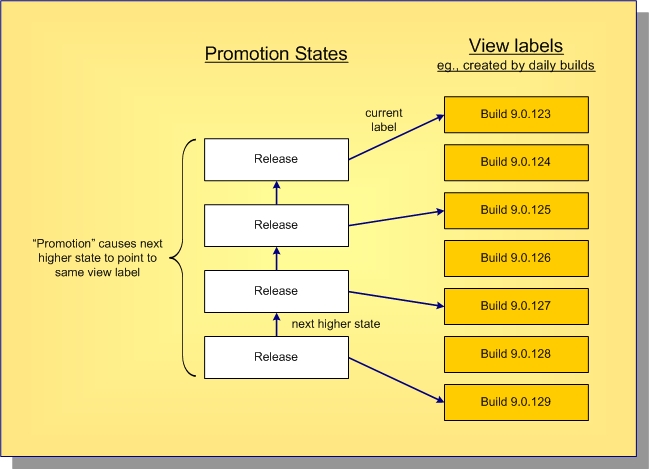Promotion States
Promotion states provide an intra view change management facility. Promotion states are built on top of view labels, providing an ordered set of states through which items can be promoted within a view. Promotion states are generally used to move the entire view (or most items within it) through a series of steps based on passage of specific verification tests.
After defining a set of promotion states and what view label each state is initially mapped to, you then periodically create new view labels to represent specific view states (such as daily build candidates). Depending on your process, you then typically map the lowest-level state to the new view label and launch the first verification test. After the tests for that state complete, you “promote” it, causing the next higher state to be mapped to that view label. (Multiple states often point to the same view label.) When the tests for the final or “top most” promotion state passes, the view is ready for release, deployment, or whatever your process calls for.
Promotion states allow you to create build scripts, unit test scripts, deployment scripts, and so forth that operate on a specific promotion state without having to be modified to know about new view label names.
An example set of promotion states is shown below.