Merge Perspective
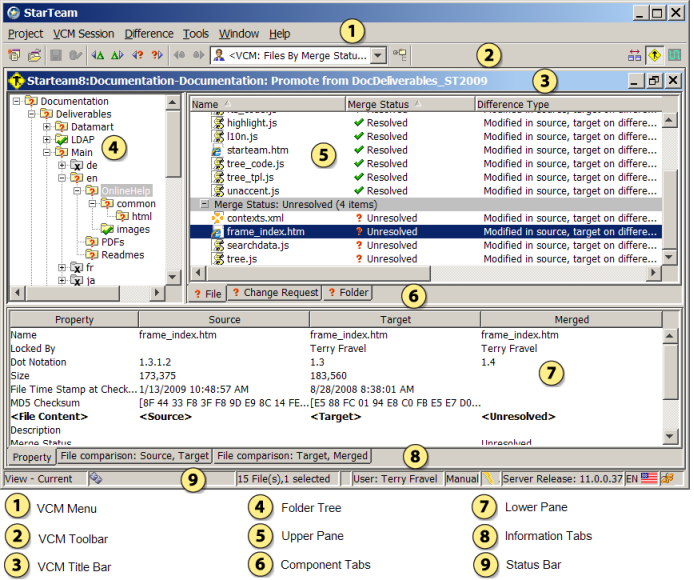
Use the Merge Perspective to review and adjust merge results. The Merge Perspective displays merge status icons in the folder tree showing which folders have items that need to be merged or resolved. The tabs in the upper pane are filtered by Merge Status or Merge Action, and the Merge Status column displays the merge status for each item, such as Unresolved and Resolved. The icons the upper pane display a flyout menu when you hover over them with the mouse.
The lower pane contains a Property tab for displaying the properties of the selected item. For unresolved items, the differences are displayed in boldface type. You can double-click an item or use the context menu on a column to resolve the differences by choosing to use the source version, the target version, or merge the differences. If you choose to merge file content differences, the File Compare/Merge window opens in a three-way merge comparison mode allowing you to automatically, or manually perform the merge. You can also merge text properties.
The lower pane also contains two file comparison tabs, one for comparing a source file with a target file, and one for comparing a target file with the proposed merged results.