Test Perspective
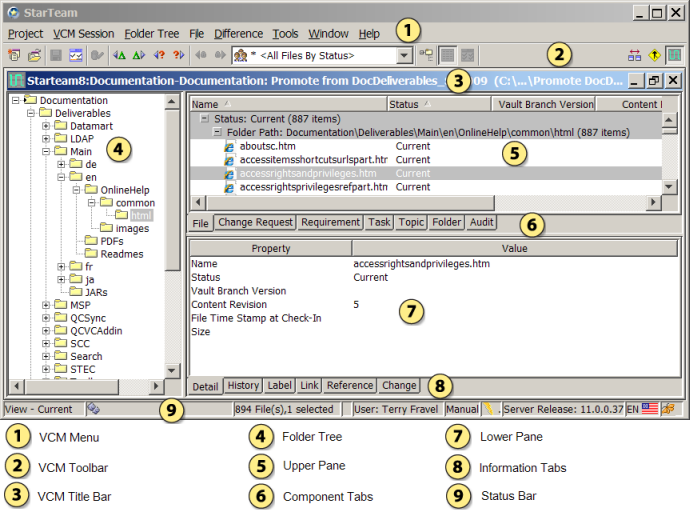
The test perspective shows you what the target view would look like if the View Compare/Merge session were committed now. You can to do many of the same StarTeam operations in the Test Perspective as you would do in a normal project view, such as checking out files, viewing properties, viewing histories, and comparing changes between revisions.
In the testing phase of a View Compare/Merge session, you can check out files after the compare phase, after auto- and manual-merging has occurred, but before a commit occurs. By default, files checked out from the Test Perspective are saved in a temporary View Compare/Merge session working folder in the [user_home]\Micro Focus\StarTeam\vcmRootDir directory. You can specify a different working folder if you do not want to use the default. You can run your build tools on this folder to test your changes before committing and closing the session.
Once you have determined that the changes from your View Compare/Merge session are correct, you can commit your changes. View Compare/Merge applies all the changes to the StarTeam repository on the server.