TCP/IP and UDP TrueLog Structure
TCP/IP and UDP TrueLogs are structured and viewed in the same way that HTML TrueLogs are structured and viewed. One exception is that TCP/IP and UDP do not offer a high-level rendered interface as HTML does.
Display of the Response page is suppressed for TCP/IP and UDP TrueLogs, except when Web API calls are included in them.
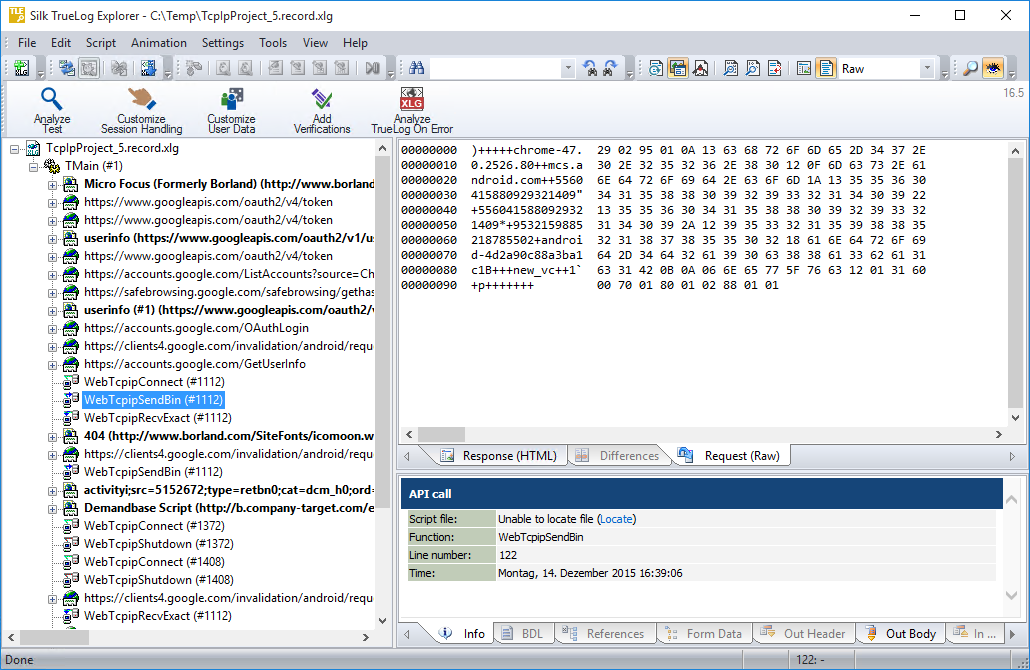
Content Pane
For TCP/IP and UDP based TrueLogs, TrueLog Explorer provides the following data views in the Content pane:
| Item | Description |
|---|---|
| Response | Suppressed for TCP/IP and UDP, except when Web API calls are included. |
| Differences | The
Differences page lists the
In Body differences between selected nodes. This page is helpful in finding dynamic information in server responses. It is the first
place to look for session information.
Note: The
Differences page is only available in
difference mode.
|
| Request | Suppressed for TCP/IP and UDP. |
Information Pane
The Information pane offers data regarding TCP/IP and UDP test scripts and test runs. It offers the following views:
| Item | Description |
|---|---|
| Info |
The Info page displays general information about the open TrueLog file and the selected API node. |
| BDL |
The BDL page displays the BDL script that corresponds to the open TrueLog. The BDL script is automatically positioned to the line of the selected API node. |
| References | Suppressed for TCP/IP and UDP |
| Out Header | Suppressed for TCP/IP and UDP |
| In Header | Suppressed for TCP/IP and UDP |
| Out Body | For TCP/IP and UDP, this page contains data sent with WebTcpipSend functions from the application to the server. |
| In Body | Contains the responses that are sent from the server to the application (for example, WebTcpipRecv functions) |
| Statistics | Suppressed for TCP/IP and UDP |