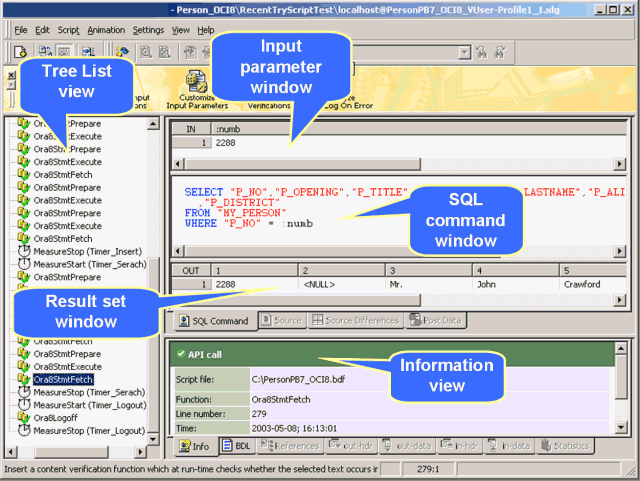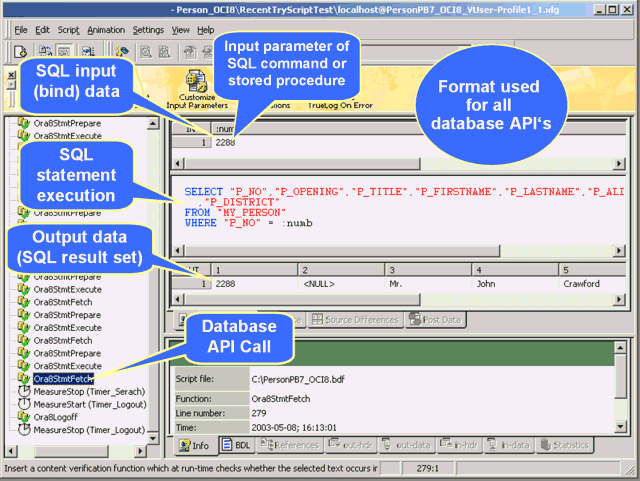Database TrueLog Structure
TrueLog Explorer supports the visualization of database requests and responses in the same way that it supports the visualization of HTTP client requests and HTTP/HTML server responses for Web applications. Although with database TrueLogs, a readable database format is presented rather than a GUI as is the case with HTML TrueLogs.
TrueLog Explorer acts as a database browser in which SQL statements and their corresponding input parameters and output parameters can be viewed concurrently. Each supported database API presents data in the same TrueLog format.
- Menu tree - Lists all relevant database API calls (those that send or retrieve data).
- Input parameter - SQL input (bind) data sent to the database.
- SQL command - Corresponding SQL command.
- Result set - Output SQL data received by the client.
- Information - Data regarding the test run.
The only view tabs that are active and applicable to database TrueLogs are SQL Command, Info, and BDL.