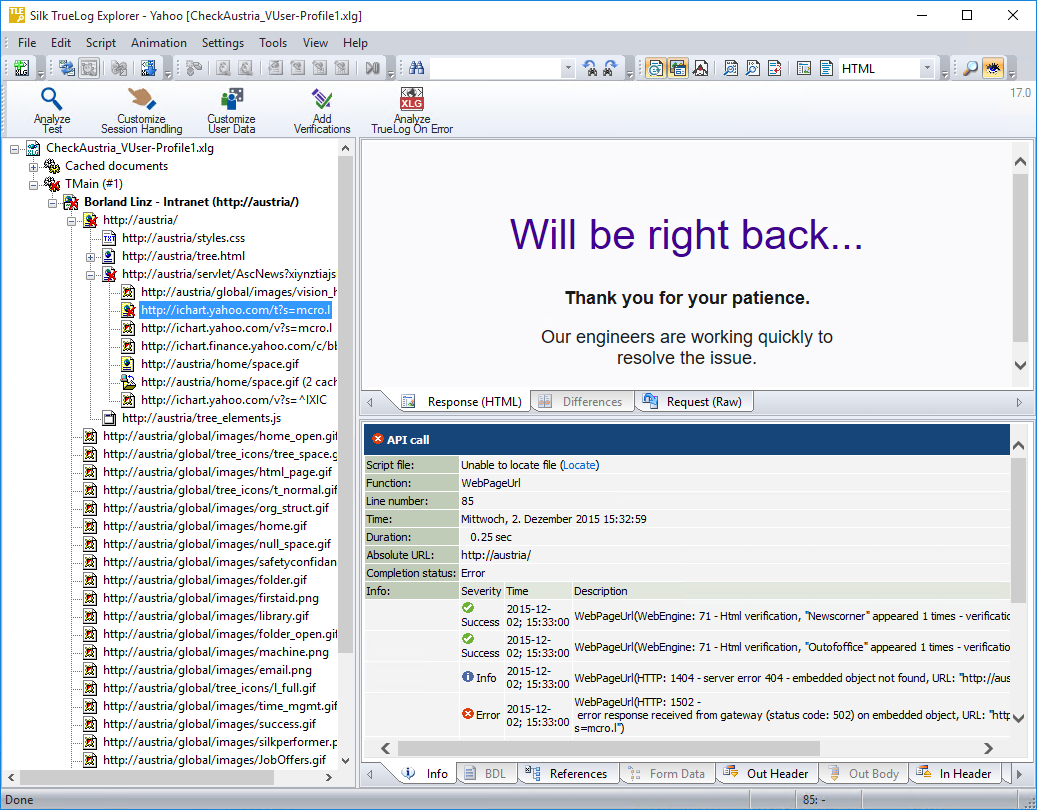Request and Response Logs for Root-Cause Analysis
Visual verification under load on its own does not provide much value because it does not indicate the root causes of application-level errors. For this reason TrueLogs record all relevant user interactions and server responses, including those that occur in the moments preceding errors.
A virtual user may run into an application-level error if a link not found error is displayed when a returned Web page does not include a certain link. The Web server might not have been able to return the complete Web page, or the application server might not have been able to deliver the page’s dynamic content in a timely manner. Using TrueLog Explorer to analyze the TrueLog history that was recorded in the moments preceding such an error allows you to visually inspect the click path that led to the error. Such TrueLog history offers valuable information that can be used to identify the root cause of the error and ultimately fix it.
The following image offers a visual log that reveals the click path of a transaction that led to an error. This TrueLog reveals that a title-verification error resulted from an error message returned by the Web server.