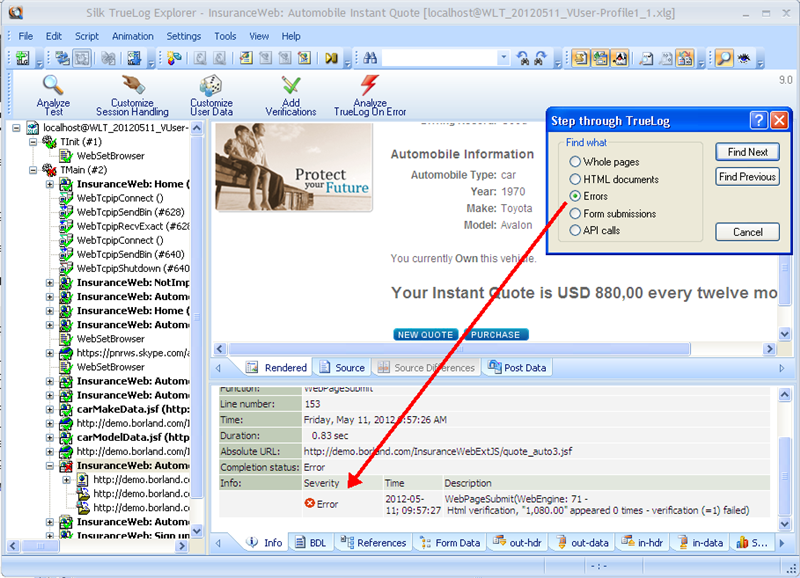Viewing Errors in TrueLog Explorer
- When an error occurs during a load test, you can view the visual content of the TrueLog by clicking the Explore Results button on the workflow bar. The Workflow - Explore Results dialog opens.
- Click the Silk TrueLog Explorer link. TrueLog Explorer opens with the Step Through TrueLog dialog box active. Select Errors.
-
Navigate from one occurrence of an error to the next.
Tip: To display the history of an error, click through the preceding API nodes in the menu tree.