Connecting Through HTTP Firewalls
Select the Use HTTP Proxy Server setting on the agent Properties dialog.
Agent Connection Establishment Through an HTTP Proxy
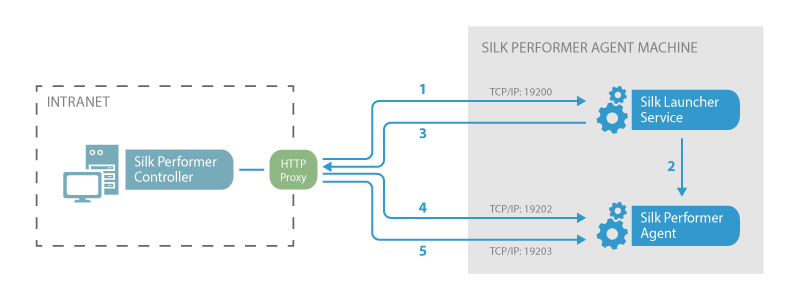
|
Select the Use HTTP Proxy Server setting on the agent Properties dialog.
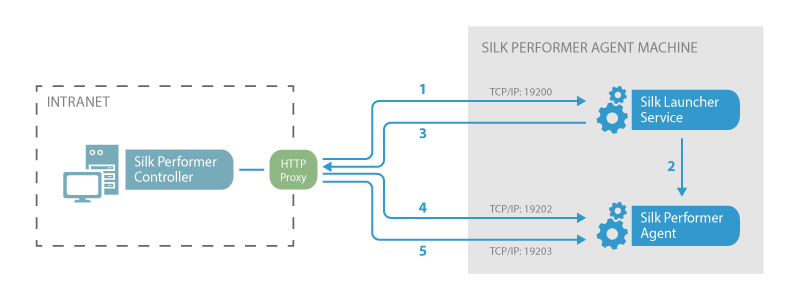
|