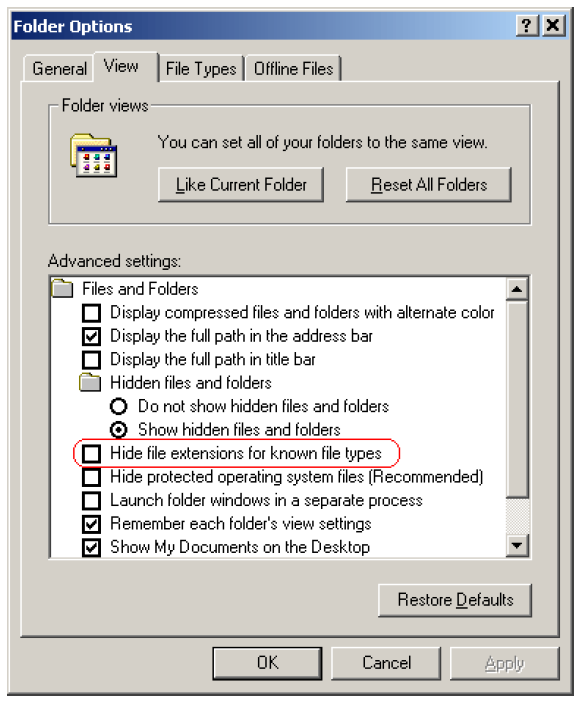Troubleshooting
This section offers some recommendations for troubleshooting recording rules that do not operate as expected. The Recorder outputs diagnostic information to the Log tab window, as shown in the screenshot below.
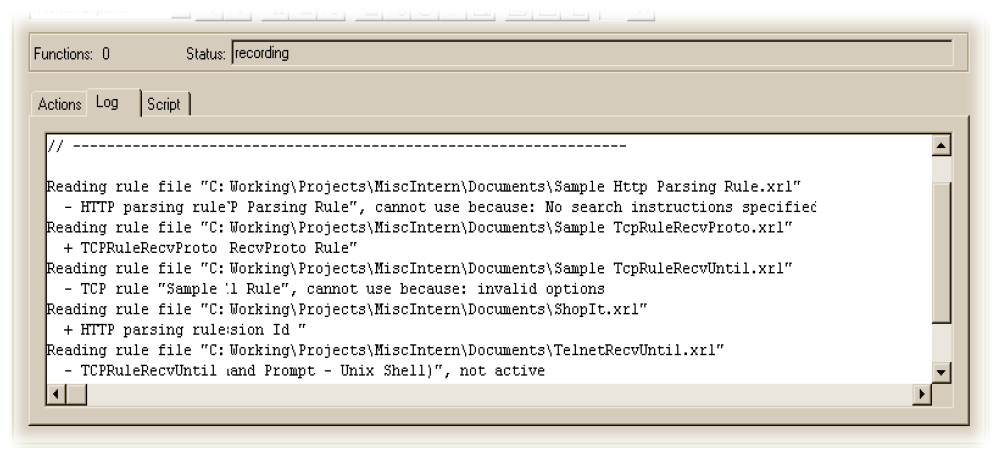
- The recording rule files that have been read by the Recorder.
- The recording rules contained in the recording rule files.
- "+" signs preceding rules that are correct and active.
- "-" signs preceding rules that are incorrect or inactive.
- Reasons why rules aren't used ("not active" or an error description).
- Is the rule file in the Documents directory of the current project or the public or user’s RecordingRules directory?
- Does the file have the extension .xrl?
Ensure that the setting Hide file extensions for known file types is not checked in the Windows Explorer Folder Options dialog box, as shown in the screenshot below. Otherwise Windows may show a file name such as Rule.xrl when the file name is actually Rule.xrl.txt.