Direct Connection to Remote Agent (default settings)
The following diagram illustrates a direct connection between the controller and the remote agent (no firewalls).
In this environment, the following ports are used to connect to the remote agent:
- UDP 19200: Used for the broadcast (hard-coded, does not change)
- TCP 19200: Initial unsecured connection to launcher service. Accessible through the System Configuration Manager on the agent, accessible through in the Workbench.
- TCP 19202: The Silk Performer agent port. This port is the next free port after the maximum port number of the agent connection port (default 19200) and the secure agent connection port (default 19201).
- TCP 19203: Real-time measure communication port of the Silk Performer agent. This port is only used if real-time measures are enabled. It is the next free port after the agent connection port.
Agent Connection Establishment Without Firewalls
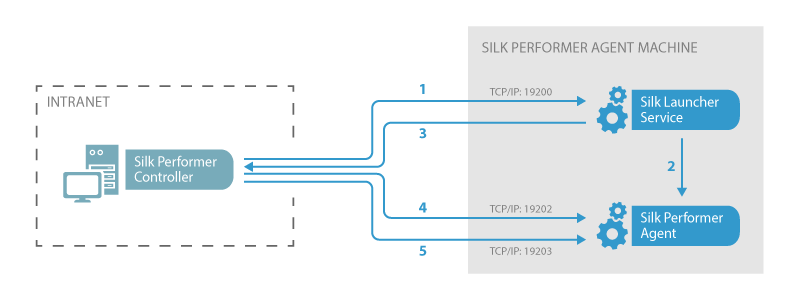
|