Script-Execution Blackout Periods
Blackout periods are designated maintenance periods during which script execution ceases. Alerts and alarms are not generated
during blackout periods. Blackout periods are scheduled in advance and are configurable for each project. The
Performance Manager GUI provides functionality for adding, editing, deleting, and sorting blackout definitions. Optionally you can configure
blackout periods so that script execution and data collection continue while only alerts and alarms are suppressed. Additionally,
you can configure monitors to automatically reinitialize their runtime environments when executions resume following blackout
periods.
Note: After upgrading
Performance Manager, all blackouts are set to the time zone of the application server. If a user who set up a blackout is not in the same time
zone as the application server, they would need to simply open and save that blackout again so that the time zone of the user
will be interpreted correctly.
Blackout Properties
Blackout period schedules are defined by the following properties:
- Start time
- Duration
- Recurrence interval
- End time
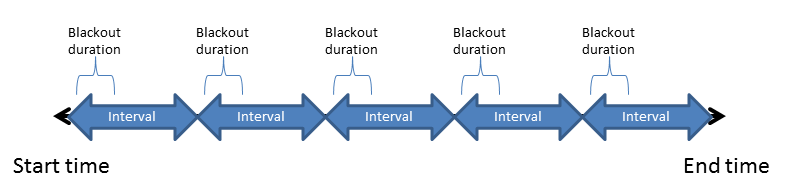
Note: To allow for enough time to undeploy / redeploy affected monitors, blackout periods actually start 20 seconds before the scheduled
start time and end 20 seconds before the end of the duration. This functionality is also relevant when activating or deactivating
blackouts.
Blackout Period Status
You can see whether an active project currently is in a blackout status in . Projects that have active blackouts that temporarily disable the project have with blackout period appended to their Active status message. By placing your cursor over a project's status message, you can view a tooltip that shows the name of the associated blackout definition and the blackout type.
Note: No matter how many of a project’s locations are currently disabled, project status will always be shown as only partially
disabled if the associated blackout period time type is
Location local time.