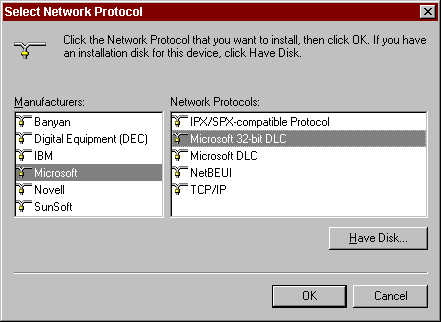Select Have Disk by clicking on the Have Disk button, you should have the diskette that contains the unzipped contents of the MSDLC32.EXE file in the diskette drive of your computer. You will then see a selection that reads Microsoft 32-bit DLC. Select this protocol to be added and follow the prompts. Windows '95 will require that you have available the original Windows '95 CD or diskettes so that additional support drivers can be loaded. The screen below is from a system that has already had the driver loaded and is presented so that we can illustrate that fact that there will be a Microsoft DLC driver available without loading the MSDLC32.EXE file from diskette. THIS DRIVER WILL NOT WORK WITH ANY OF THE SUPPORTED APPC PRODUCTS AND IS NOT SUPPORTED BY MICRO FOCUS. As you can see below, the 32-bit DLC driver clearly states this in the Network Protocol window and you should verify that this is the DLC stack being used if a customer indicates that they have loaded the DLC drivers and they are still having problems.