4.1 Using the Application Definition Wizard to Modify an Application Definition
-
Double-click the SecureLogin icon in the notification area.
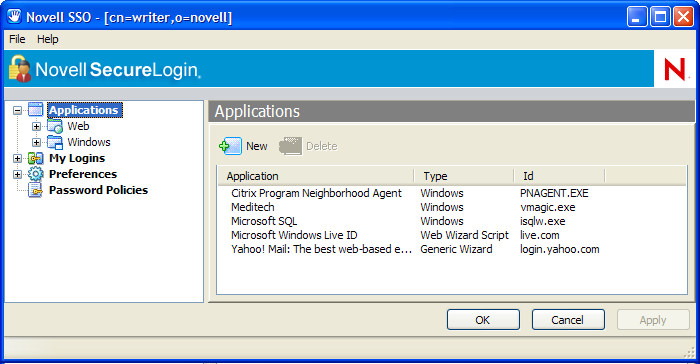
-
In Applications, select the application definition you want to modify.
-
Select the Definition tab.
-
Click Edit Wizard. The attributes pane opens, enabling you to edit the application definition.
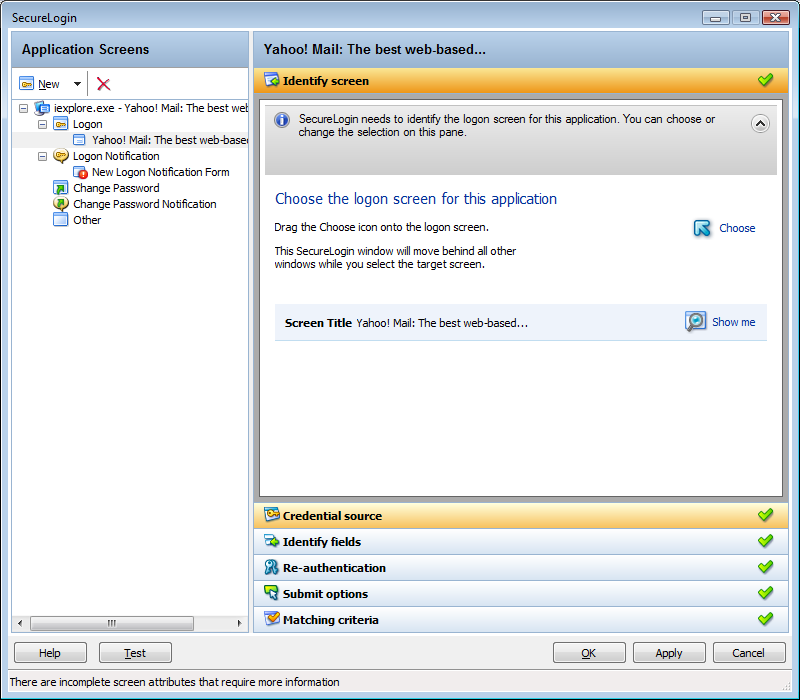
-
Change the application definition.
For more information about attributes that can be modified for an application definition, see Section 2.1, The Application Screens Pane.
-
Click Apply > OK.