3.6 Testing Application Definitions
You can test only the application definitions that were created by using the wizard. Application definitions created manually or with earlier versions of SecureLogin cannot be tested in the current version.
IMPORTANT:Before you begin to test the application definition, close the application and relaunch it.
You can test an application definition after you have completed filling in the relevant attributes.
-
Make sure you have specified all of the attributes you want for the application definition.
Attributes that are included in the application definition are indicated by a green check mark
 .
. -
After you have completed specifying the attributes, click Test.
Only saved application definitions can be tested.
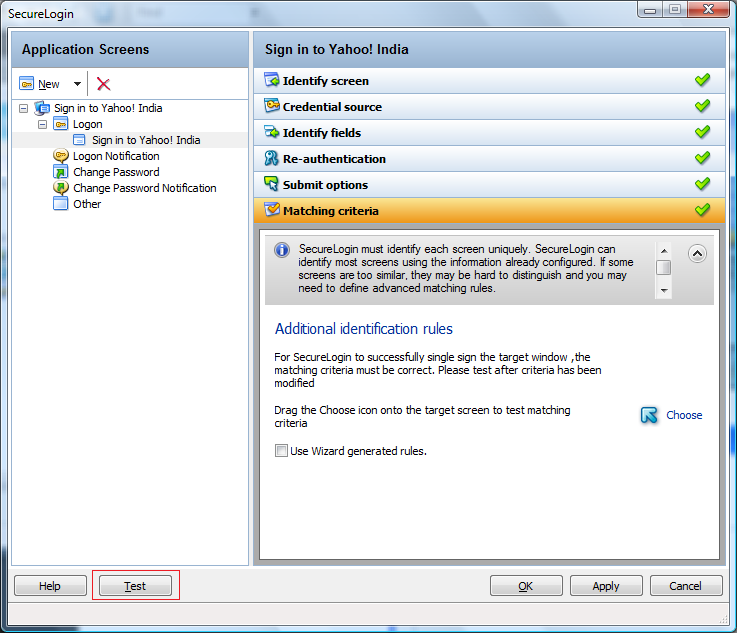
The Testing Application Definition Console displays a log of the following items:
-
The steps SecureLogin takes to match the application you have started with the application definition.
-
The fields matched by the wizard.
-
If the credentials are successful, a message indicating that the login was successful.
-
The actions performed on each of the fields.
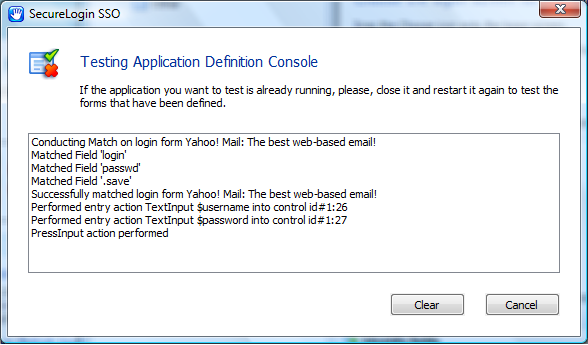
-
-
Review the log to troubleshoot possible errors that occurred while creating the application definition.
The following graphic indicates that the application cannot be launched because the New Logon Notification Form is incomplete.

-
Select Clear to clear the log.
-
Select Cancel to close the Testing Application Definition Console and return to the Application Definition Wizard.