5.4 ADAMconfig.exe and LDIFDE.exe
ADAMconfig.exe relies on Microsoft’s LDAP Data Interchange Format Directory Extension (ldifde.exe) to run properly. However Microsoft distributes two versions of this file, one for Active Directory and another for ADAM. Only the version distributed with an ADAM installation is suitable for use with ADAMconfig.exe. You must be located in the same folder as ADAMconfig.exe unless you have edited the default system path.
During the install process, SecureLogin checks for ldifde.exe file. If the required version is not found, the following warning is displayed.
Figure 5-1 Warning message
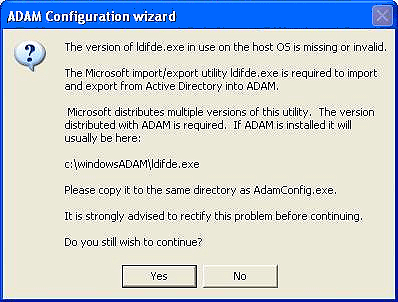
If the correct version of ldifde.exe is installed in a customized file path, click Yes to continue. Otherwise, click No. It launches the ADAM configuration wizard.
Figure 5-2 ADAM Configuration Wizard
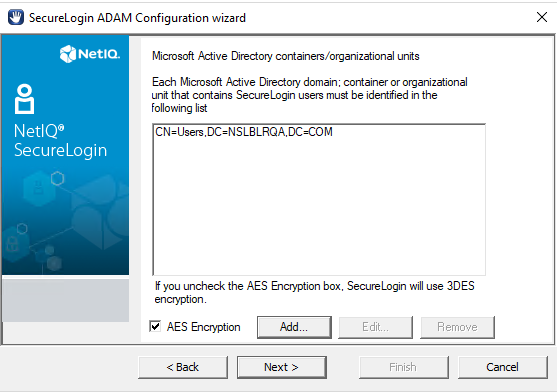
IMPORTANT:The AES Encryption option is selected by default. If you unselect this option then the container will use 3DES encryption. It is recommended to use AES Encryption for new containers and new deployments.
If you run ADAMconfig.exe with AES Encryption option unselected, it will not use 3DES encryption. Use slmanager.exe to enable 3DES or AES encryption. It is recommended to use AES256 encryption.
IMPORTANT:You can run ADAMconfig.exe on existing containers with AES Encryption option selected but it does not change the default old encryption. Use slmanager.exe to enable AES Encryption for existing containers.