Managing Your Capacity
For each Project in which you are a
Contributor, you can specify your Project and Sprint level availability.
When set at the Project level, the value will be used for each Sprint. When set at the Sprint level, it's only for that particular Sprint.
This value is visible as Total in the Task Owner field in the TEAM ROOM and Story Editor:
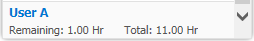
Note: Administrator's can set each user's availability using the Edit Sprint dialog. For more information, see
Managing Team Capacity.
- In the top right corner of the application, click your <User Name> and select Availability... The Availability dialog box opens with a list of Projects and Sprints.
- To set a Project-level availability, double click in the Availability column and type in the number of hours that will be used for each Sprint in the Project.
- To enter hours for a certain Sprint, expand the Project node and enter the hours in the proper row.
- Click OK.
When filtering on this user in the
TEAM ROOM, the
Burndown will contain a horizontal orange dashed line to represent the availability of the individual. For more information, see
Assigning and Estimating Tasks.