Using the Activity View
The primary use for the Activity view is to display a list of Stories that have recently been modified. You can do the following:
- Limit Stories that display
- Click the calendar
 to select the
Start Date for the
Activity view.
to select the
Start Date for the
Activity view.
- Click
 to have the Calendar start at the current day-time.
to have the Calendar start at the current day-time.
- See the Work Progress
- Hover over a Story's Status bar
 and it displays the
Actual Work and
Estimated Work hours for all the Tasks in the Story. For example:
and it displays the
Actual Work and
Estimated Work hours for all the Tasks in the Story. For example:
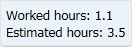
- Open a Story
- Click
Goto Story
 to the far right to open the Story.
to the far right to open the Story.
- Comparing Version Differences
- Click
View Changes
 to open the
Compare Versions dialog box. See
Viewing Changes in a Story.
to open the
Compare Versions dialog box. See
Viewing Changes in a Story.