Adding a Story to a Sprint
Note: Parent Stories cannot be added to Sprints. Only the lowest level leaf item in your hierarchy can be added to a Sprint as a
work item.
-
Click
.
-
Expand the
Sprints Panel
 .
.
-
Select a Sprint from the
Sprints list.
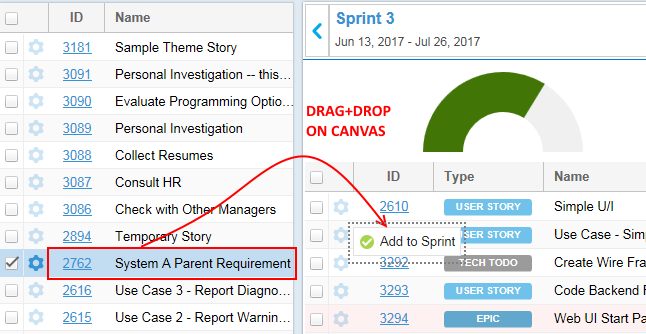
- Select a Story from the Backlog by clicking it and then drag-drop it into the Sprint in the Sprints Panel.
