Enable Administrator Privileges
- In the Catalog Explorer pane, expand the User Groups and Users node.
- Double-click the group for which privileges are to be assigned.
The Privileges tab for the selected group is displayed.
- Select the
Admin tab.
The Use Administrator, Create Group, Reports, and Date Constants privileges are displayed. (Initially, a group has no Administrator privileges, so no privileges are selected.)
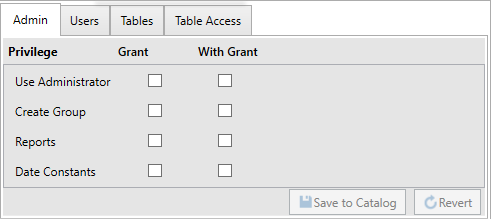
- Select the appropriate tick-boxes (Grant or
With Grant) for each of the privileges, or leave the tick-boxes clear to not grant a privilege.
Note: With Grant enables the group to also grant those selected privileges to other groups.
- Click Save to Catalog to save the changes; alternatively, click Revert to revert back to the last available saved privileges.
Restriction: The Reports functionality is not yet available.