7.1 Recently ViewedOverview
The Recently Viewed panel in the Dashboard displays links to pages and dialogs that the logged-in user has recently accessed for View or Edit actions. Duplicate instances with the same URL are represented by a single entry. You can quickly return to a location without repeating the navigation or complex search criteria. You can share the URL with colleagues, or add the link to your bookmarks. Transformation Manager honors the role-based permissions when it displays the page.
Figure 7-1 Recently Viewed
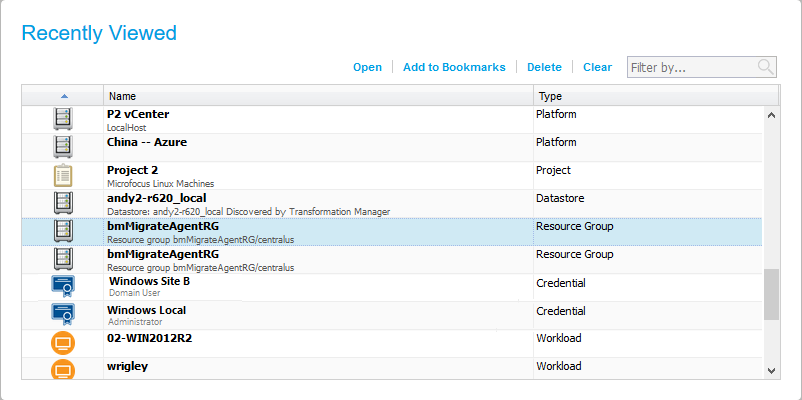
Table 7-1 Actions for Recently Viewed
|
Options |
Action |
|---|---|
|
View links |
In the list, view the page or dialog name, description, and type. |
|
Open |
Select an entry, then click Open to return to the page with the previous filters applied. |
|
Add to Bookmarks |
Select an entry, then click Add to Bookmarks to return to create a personal bookmark for the page |
|
Delete |
Select one or more entries, then click Delete to remove the entries from the list. The removal is temporary. The entry will be displayed again the next time you view that page. |
|
Clear |
Click Clear to delete all links in the list, including their undisplayed duplicate entries. Filter the list to include only the links you want to delete, then click Clear. Refresh the page to display the remaining links. |
|
View URL |
Pause over the Name of the entry to view the page-specific part of the URL in a tooltip. |
|
Filter |
Type characters in the Search field to find the recently viewed page of interest. |