9.1 Support
Use the Support tool to send configuration information to Technical Support by uploading files directly with FTP, or by downloading the files to your management workstation and sending them by an alternative method.
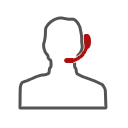
To send configuration files to Technical Support:
-
Log in to the Appliance Management Console as the vaadmin user.
-
Click Support
 .
. -
Use one of the following methods to send the appliance’s configuration files to Technical Support:
-
Select Automatically send the configuration to Micro Focus using FTP to initiate the FTP transfer of configuration information.
-
Select Download and save the configuration file locally, then send it to Micro Focus manually to download configuration information to your management workstation. You can then send the information to Technical Support using a method of your choice.
-
-
Click OK to complete the process.