24.19 Windows HAL or Kernel File Replacements
When you use PlateSpin Migrate Client to migrate Windows workloads with system files (such as a HAL or kernel files) that are incompatible with the target infrastructure, PlateSpin Migrate uses an appropriate file from its library and saves a backup copy of the source file (*.bak) on the target, in the same system directory.
You can use Migrate Client to view the HAL or kernel files that PlateSpin Migrate identifies as those requiring replacement.
To view the files selected for replacement during migration:
-
In the Jobs view, select the required workload.
-
In the Operating System and Application Configuration section of the Migration Job window, click System Files.
Files selected for replacement during migration are listed.
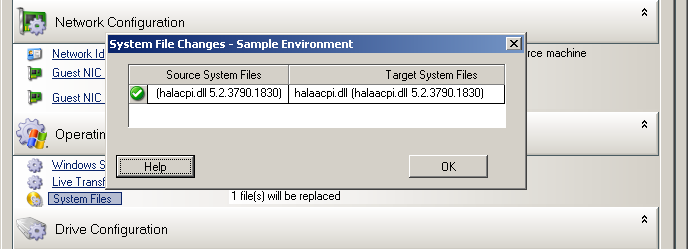
-
Click OK.
The following warnings might display at the bottom of the dialog box:
|
Driver Cache is empty |
Indicates that you might need to place the necessary files into the local driver cache on the source Windows server (..\Windows\Driver Cache). |
|
The driver cache contains a higher version |
PlateSpin Migrate has a partial match with its matrix but the driver cache contains a later version of one or more system files than the one that PlateSpin Migrate will use. |
|
File <filename> will be replaced with lower version |
PlateSpin Migrate has not found a match for the system files in its matrix. It will replace the system files with a version that is earlier than the ones that were discovered as the source machine's original system files. |
|
File <filename> will be replaced with higher version |
PlateSpin Migrate has not found a match for the system files in its matrix. It will replace the system files with a version that is later than the ones that were discovered as the source machine's original system files. |
If warnings appear on the screen, click More Help (only available if warnings exist) to learn more.
See also KB Article 7920815 FAQ: Understanding the System Files Information Screen.