9.12 How to update volume objects?
-
In UMC, click
 Storage > Volumes.
Storage > Volumes. -
Search or browse the servers to list the volumes associated with them.
-
Select the volume, click More Options
 icon, click Modify, and then select Update Volume Object.
icon, click Modify, and then select Update Volume Object.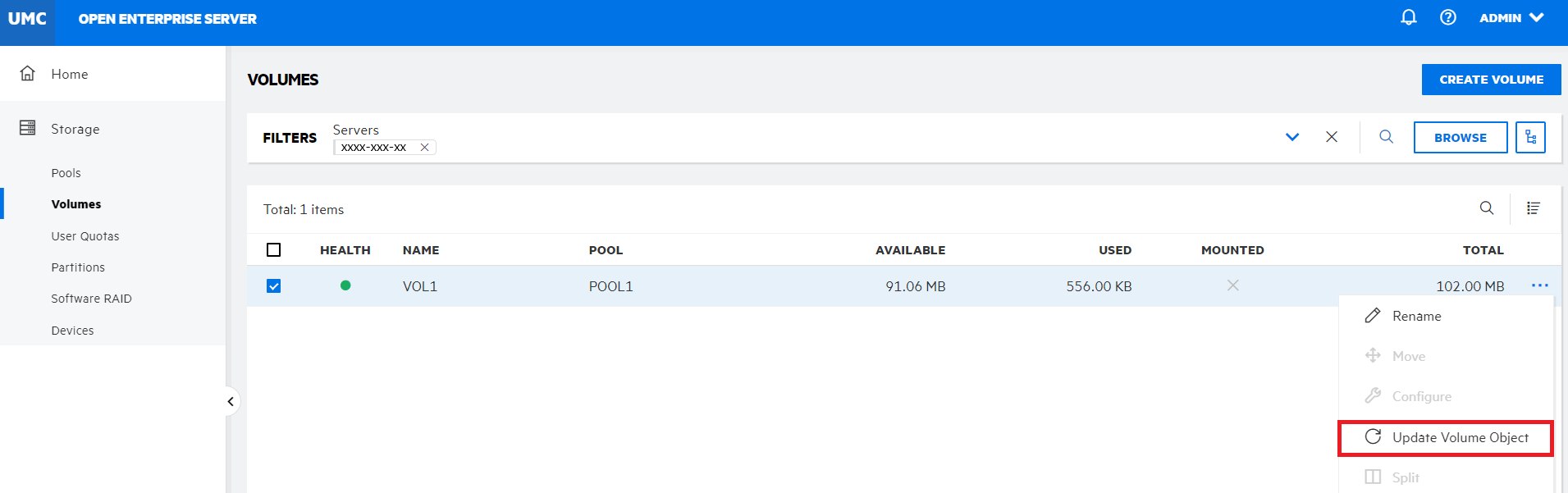
-
Click CONFIRM to update the volume object of the selected volume.
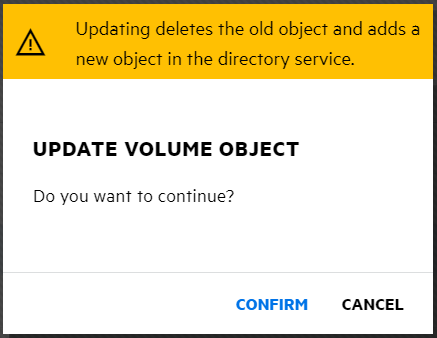
If the volume object does not exist, NSS adds the volume object to the context level. If the volume object exists, NSS prompts to delete and replace the existing object or retain the existing object.