6.17 The eDirectory pool object is corrupted. How to recover it?
The Update Pool Object option on the Pools page allows you to add or update the eDirectory pool object. If the pool object already exists, NSS prompts with two options: Delete and replace the existing object, or Retain the existing object.
NOTE:Updating eDirectory pool object is a recovery process and is required only when the pool object is lost, corrupted, or deleted.
Update eDirectory object after modifying pool parameters or renaming it.
For more information on eDirectory, refer to the eDirectory 9.2 documentation.
-
In UMC, click
 Storage > Pools.
Storage > Pools. -
Search or browse the servers to list the pools associated with them.
-
Select the pool, click More Options
 icon, click Modify, and then select Update Pool Object.
icon, click Modify, and then select Update Pool Object.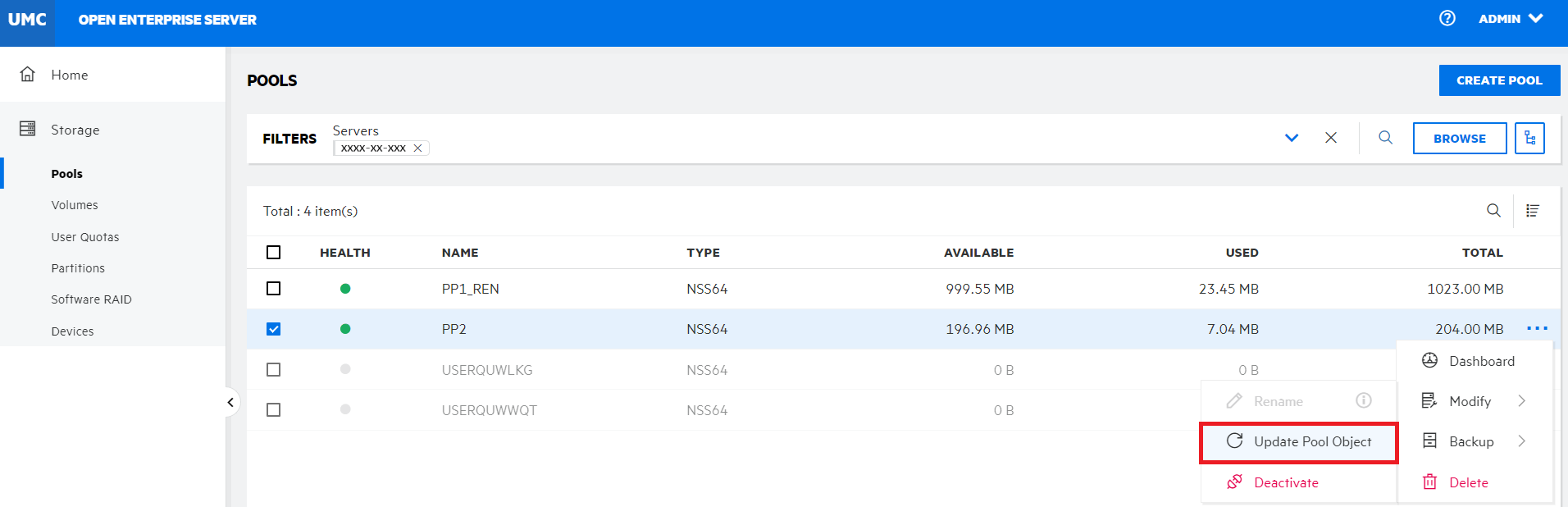
-
Click CONFIRM to update the pool objects for the selected pool.

If the pool object does not exist, NSS adds it at the same context level as the server.