23.12 What are the various rights and how to manage it on CIFS shares?
You can manage trustee rights on CIFS share using the Manage rights option.
-
In UMC, click File Access Protocols > CIFS.
-
Search or browse the servers to list the shares.
-
Select the share, click More options
 icon, and then select Manage rights.
icon, and then select Manage rights. -
On the Manage rights page, use the checkbox to manage the required rights.
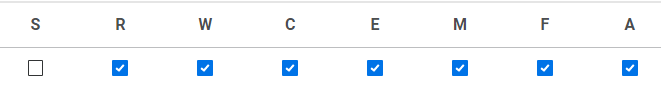
Rights
Description
S - Supervisor
Users have all rights on the file or directory and can manage the Access Control right.
R - Read
Users can open and read files in the directory.
W - Write
Users can open and write to files in the directory.
C - Create
Users can create files and subdirectories, and can also salvage or restore them.
E - Erase
Users can erase files and directories, and can also purge or permanently delete them.
M - Modify
Users can modify the meta-data of the file or directory.
F - File Scan
Users can display and search on file and directory names in the file system structure.
A - Access Control
Users can add and remove trustees, and change trustee rights to files and directories.