6.5 How to view pool dashboard?
You can view the details of a pool like space usage, volumes, partitions, and devices on the pool dashboard page.
-
In UMC, click
 Storage > Pools.
Storage > Pools. -
Search or browse the servers to list the pools associated with them.
-
Click on the pool name to view the pool dashboard page.
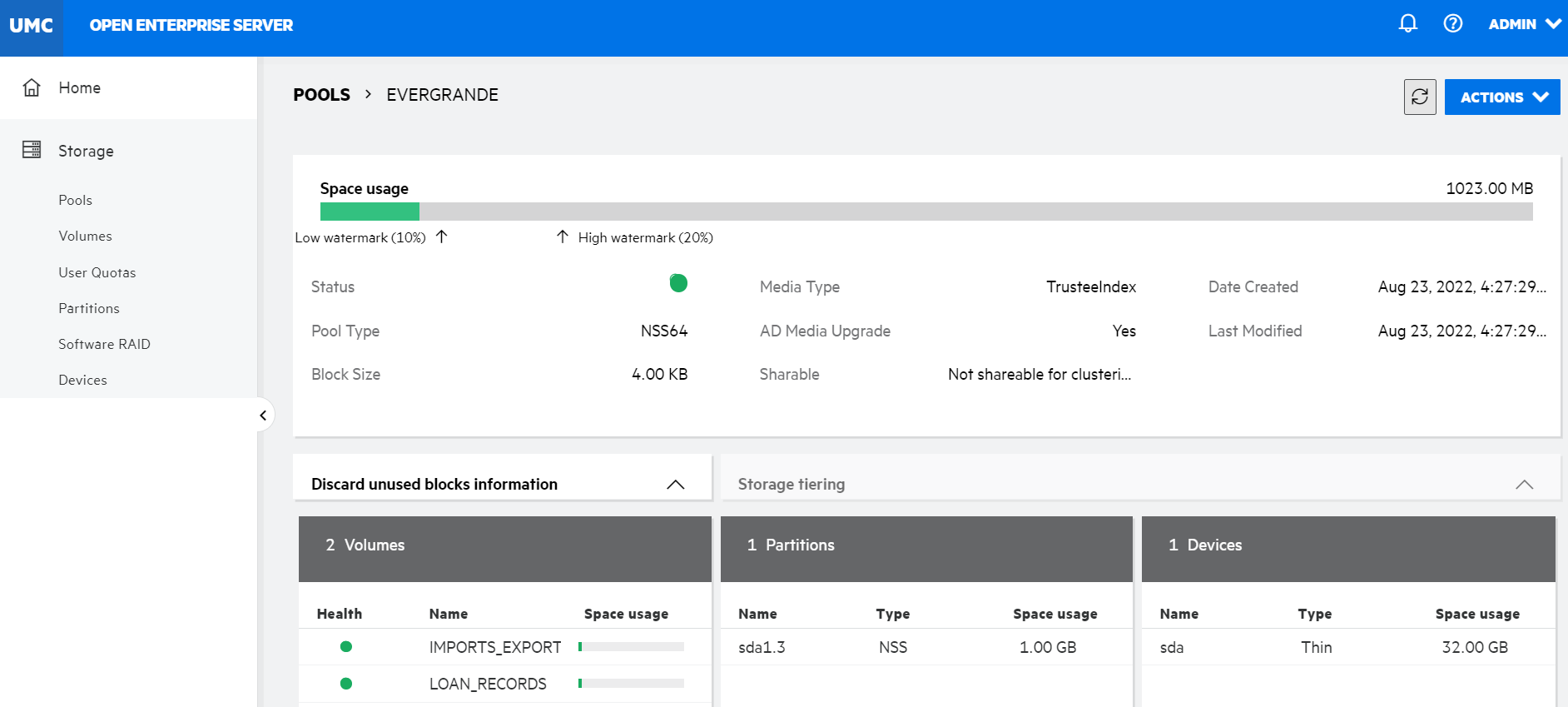
You can use ACTIONS to perform various pool operations like rename, increase size, manage snapshot, create snapshot, update pool object, discard unused blocks, activate, deactivate, and delete.