6.7 How to perform a pool move?
You can move an NSS pool from one location to another on the same system. The pool remains active during this process. All the segments in the pool are consolidated and moved to the specified device(s). If a specified device is larger than the original device, the pool is automatically expanded on completion of the move job.
-
In UMC, click
 Storage > Pools.
Storage > Pools. -
Search or browse the servers to list the pools associated with them.
-
Select the pool you want to move, click More Options
 icon, click Modify, and then select Move.
icon, click Modify, and then select Move.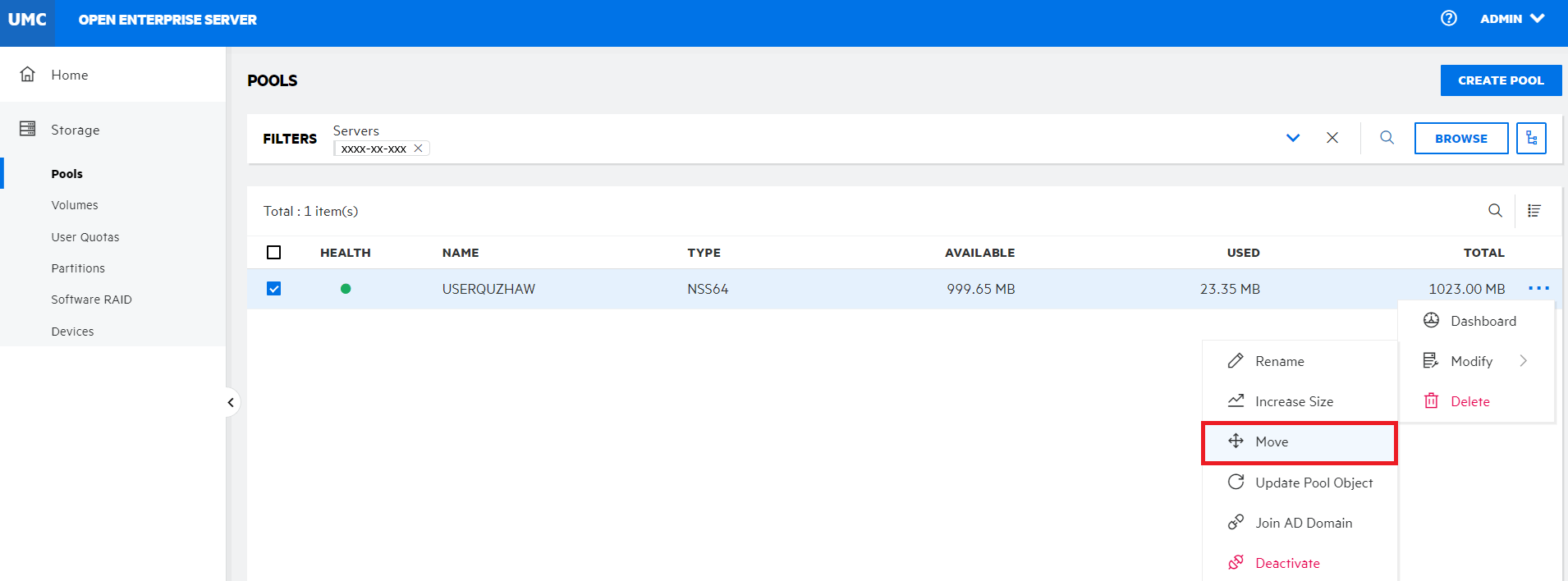
-
Select the device(s), specify the required allocated size for the selected device(s), and then click NEXT.
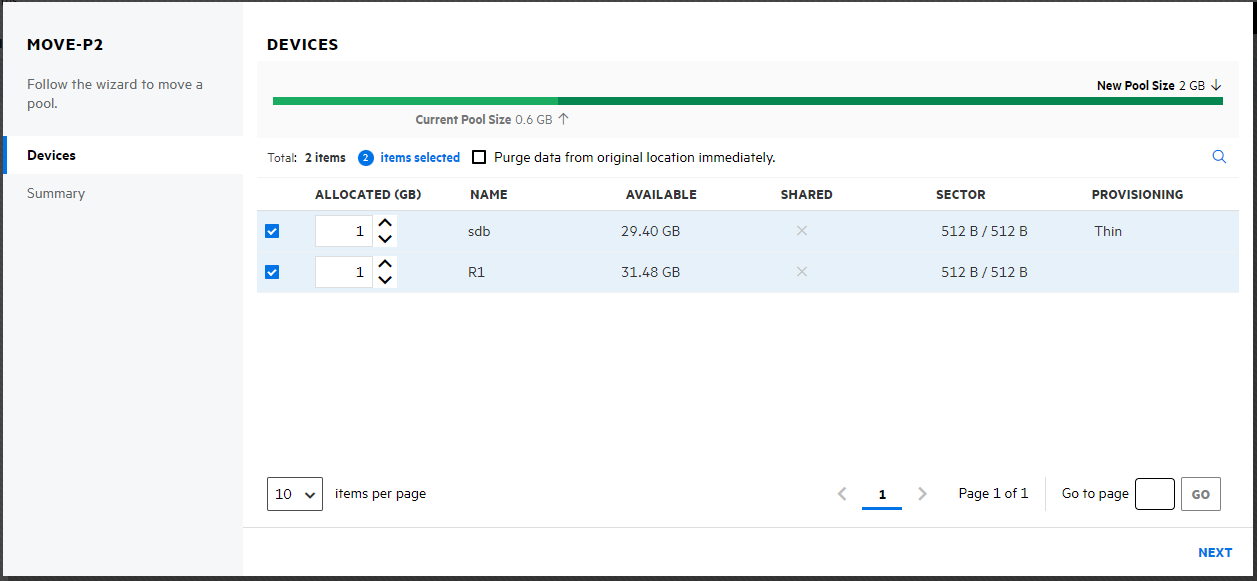
Select the Purge data from original location immediately checkbox to permanently delete the moved pool from the original location after the pool move.
-
Review the details and click FINISH.
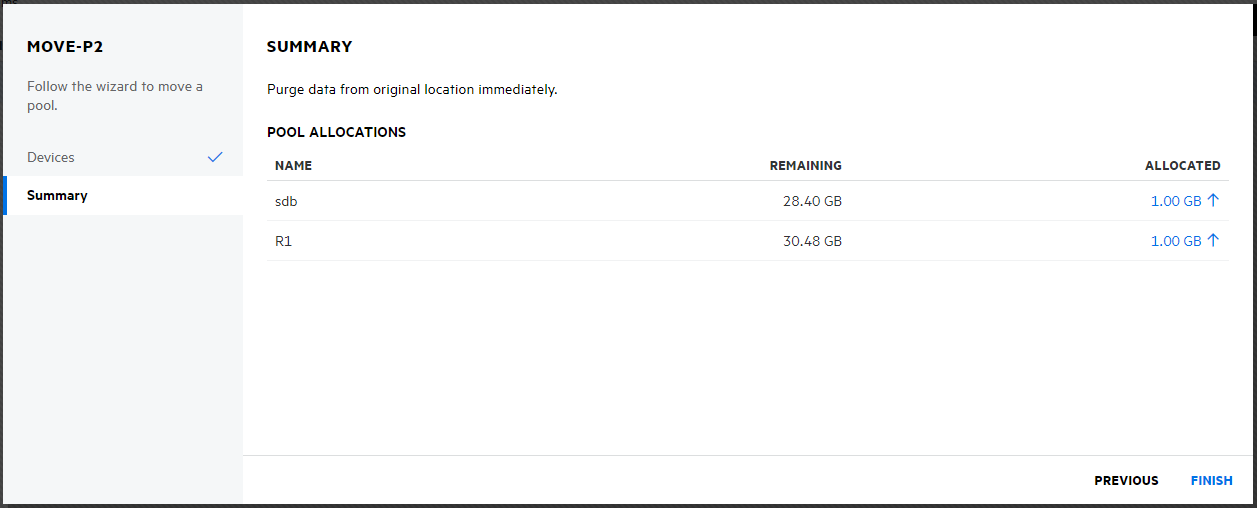
The pool is moved to the selected devices after the process is successfully completed.