12.7 How to increase the size of a RAID device?
You can increase the capacity of an existing software RAID 0, 1 or 5 device by adding partitions up to the maximum number for the type of RAID. You cannot modify the size of an individual partition after the device is created. The partition size is predetermined by the existing RAID.
Partitions can be added only if they match the shared state of current member devices. They must be all local or all shared and cannot be mixed.
IMPORTANT:If the software RAID device is shared in a cluster, connect to the node where the RAID is currently active to manage the RAID and increase the size of the RAID.
To add partitions on a RAID device:
-
In UMC, click
 Storage > Software RAID.
Storage > Software RAID. -
Search or browse the servers to list the RAID devices associated with them.
-
Select the RAID device, click More Options
 icon, and then select Expand.
icon, and then select Expand.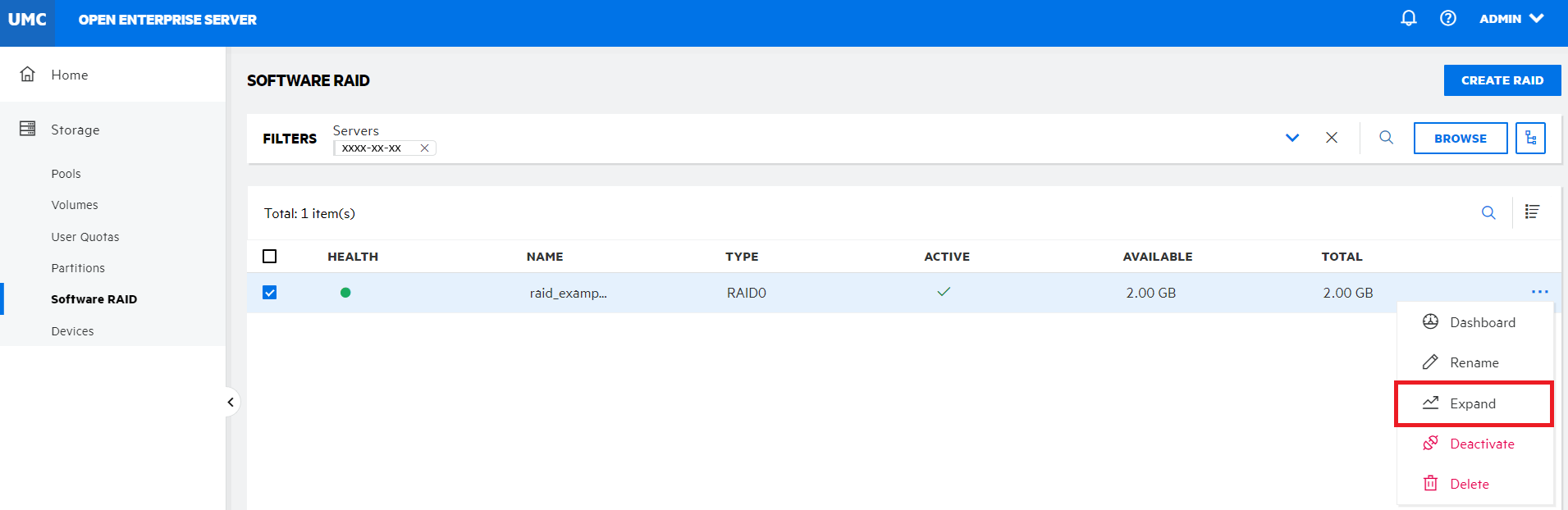
If the software RAID device contains the maximum number of partitions, the Expand option is disabled.
-
On the Devices selection page, select the device(s), and click NEXT.
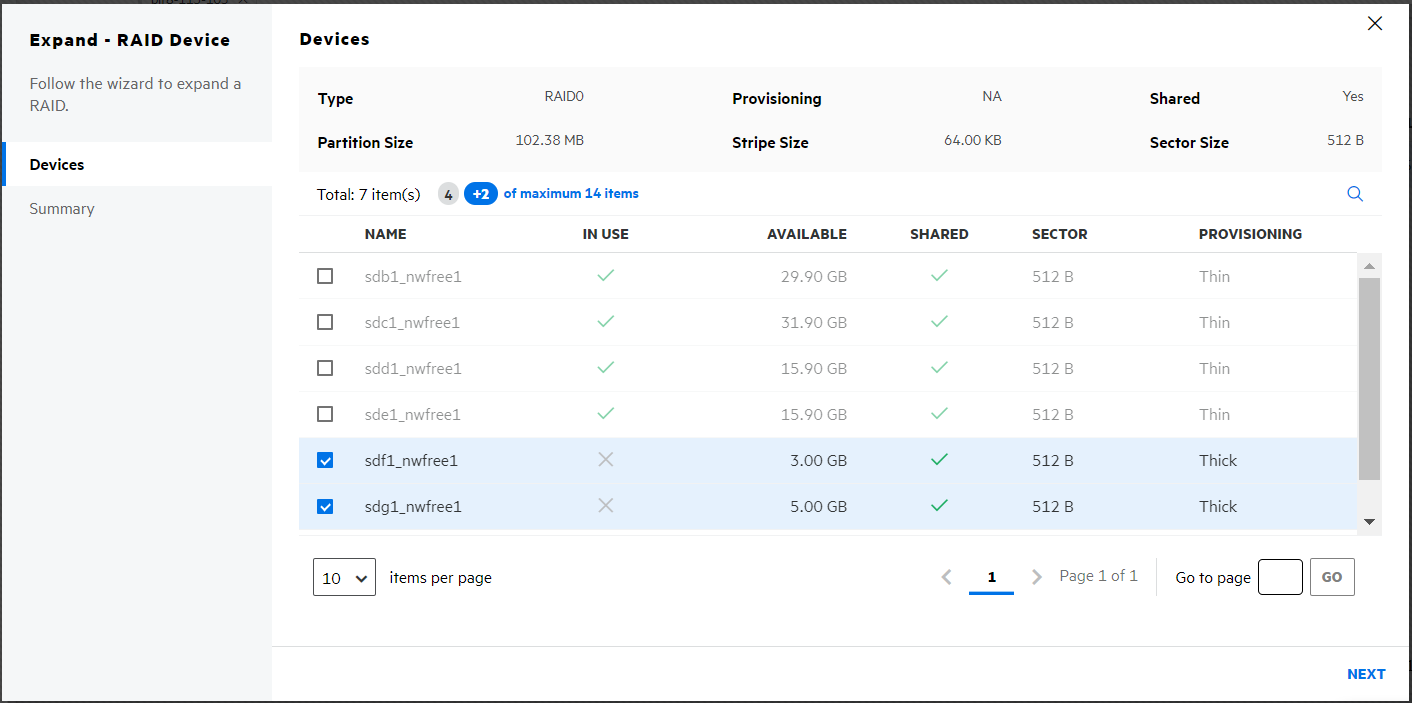
The wizard lets you select the partitions with free space to meet the RAID's current partition size and are not members of the RAID.
-
Review the details and click FINISH.
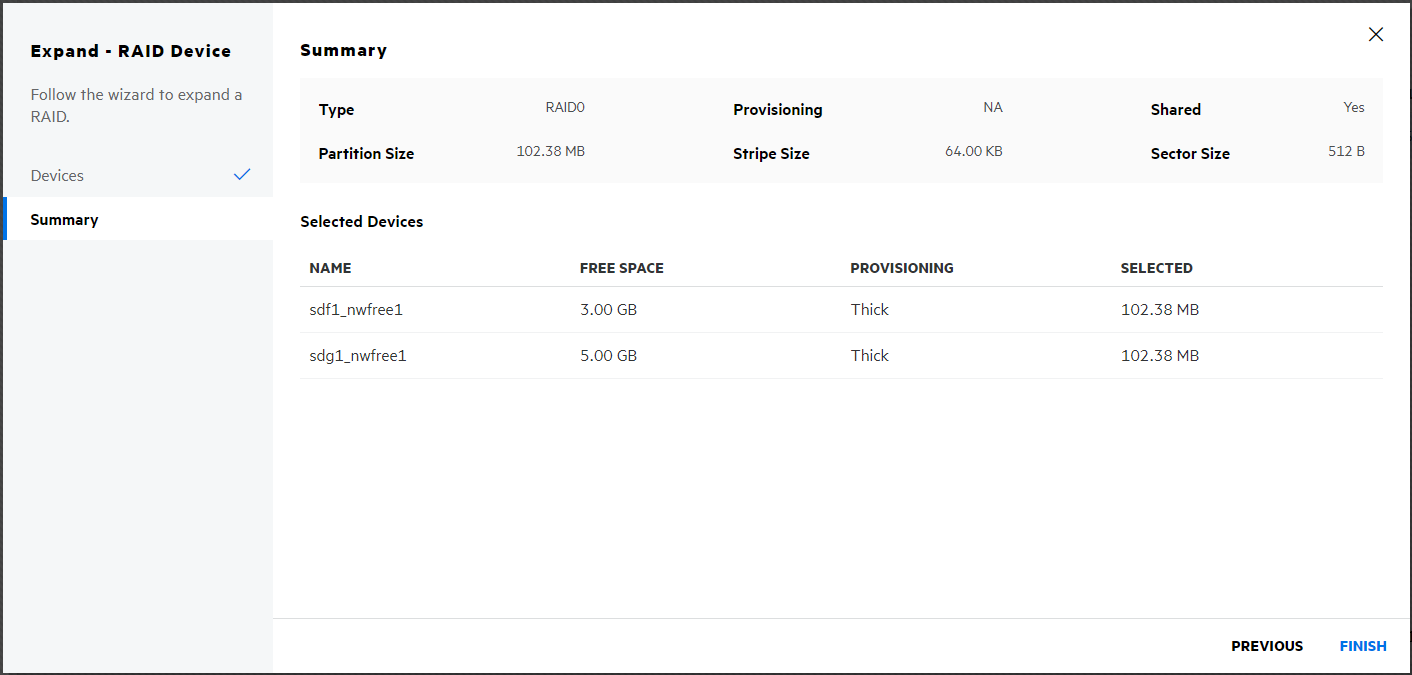
The selected partitions are added to the RAID device, increasing its size.