6.10 How to delete pools?
-
In UMC, click
 Storage > Pools.
Storage > Pools. -
Search or browse the servers to list the pools associated with them.
-
Select the pool, click More Options
 icon, and then select Delete.
icon, and then select Delete.NOTE:If you select multiple pools, the More Options
 icon is available at the top right corner of the table.
icon is available at the top right corner of the table.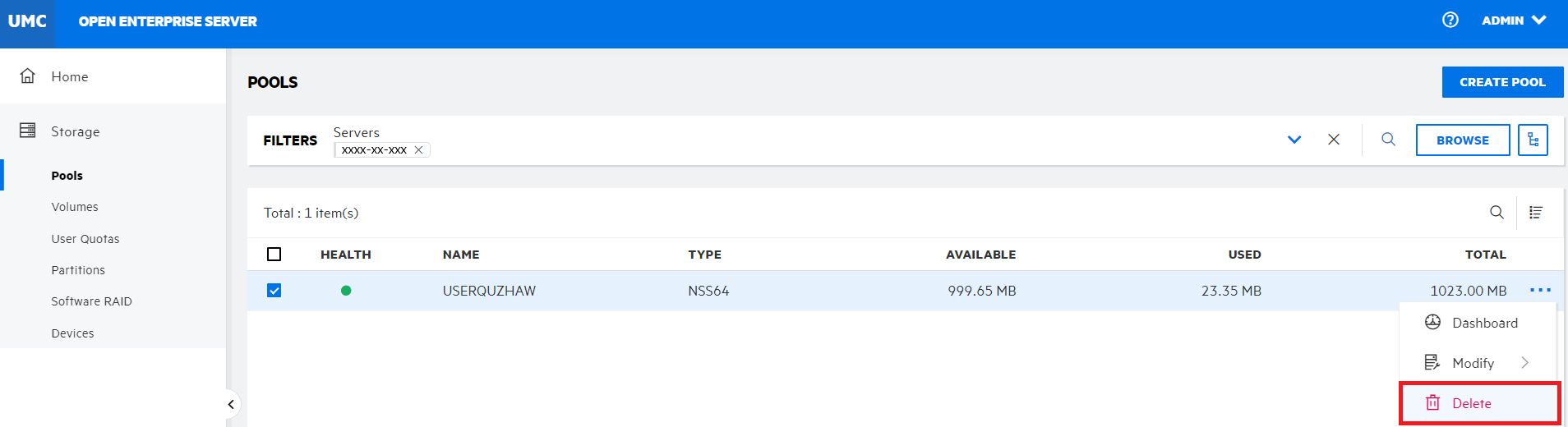
-
Click CONFIRM to delete the selected pool.
