11.3 How to edit label of a partition?
A Label is the partition name assigned by the administrator and must be unique on a server. You can edit label of a partition by using the Edit Label option.
-
In UMC, click
 Storage > Partitions.
Storage > Partitions. -
Search or browse the servers to list the partitions associated with them.
-
Select the partition, click More Options
 icon, and then select Edit Label.
icon, and then select Edit Label.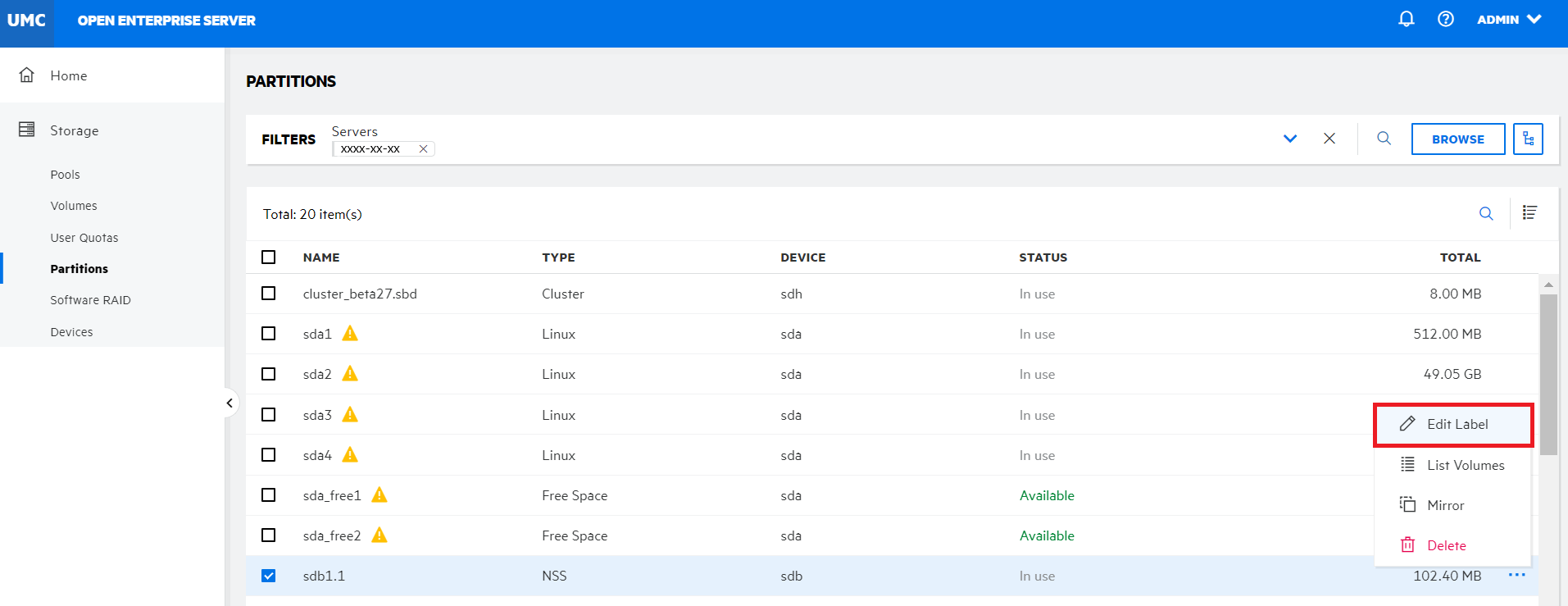
-
Specify a new label to the partition and click CONFIRM.
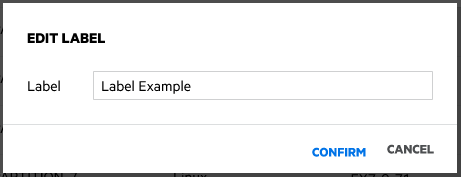
The updated label is displayed in the partition list.