6.6 How to deactivate or activate pool for pool maintenance?
You can perform pool maintenance without shutting down the server. Access to a pool can temporarily be restricted by deactivating them.
After deactivating a pool, perform the pool maintenance. The pool and its volumes are temporarily unavailable to the users. Deactivating a pool does not delete the volumes or their data.
-
In UMC, click
 Storage > Pools.
Storage > Pools. -
Search or browse the servers to list the pools associated with them.
-
NOTE:If you select multiple pools, the More Options
 icon is available at the top right corner of the table.
icon is available at the top right corner of the table.-
To deactivate a pool:
-
Select a pool, click More Options
 icon, click Modify, and then select Deactivate.
icon, click Modify, and then select Deactivate.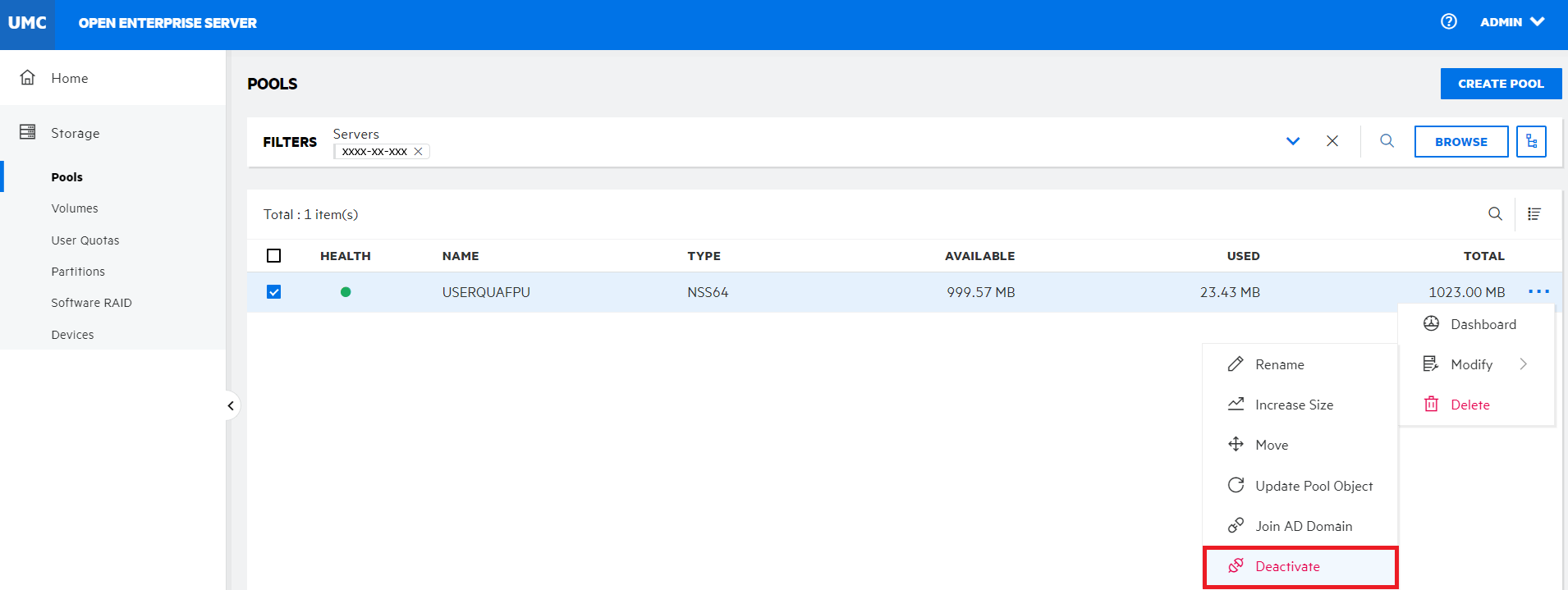
-
Click CONFIRM to deactivate the selected pools.

The deactivated pool details are not displayed on the POOLS page.
or
-
-
To activate a pool:
-
Select a pool, click More Options
 icon, click Modify, and then select Activate.
icon, click Modify, and then select Activate.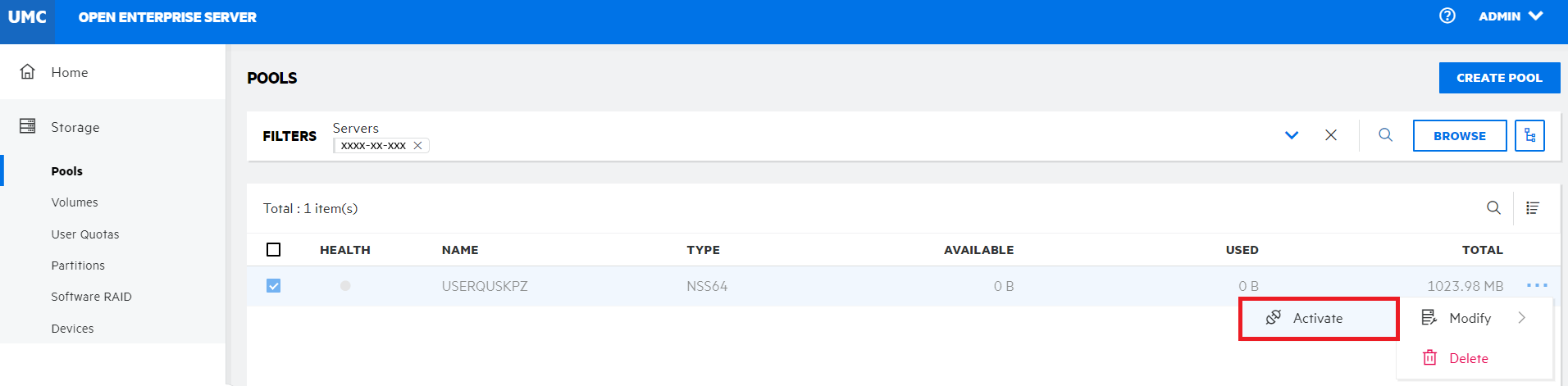
-
Click CONFIRM to activate the selected pool.
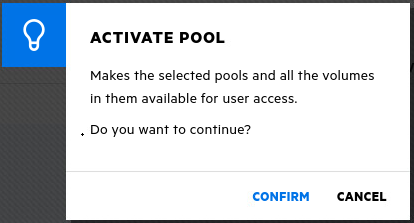
You must manually activate the volumes after the pool is active. For more information on activating volumes, see How to deactivate and activate NSS volumes?.
-
-