3.7 System Role in OES 24.4
The OES installer offers predefined use cases which allow installation as per your requirements.
3.7.1 OES System Roles
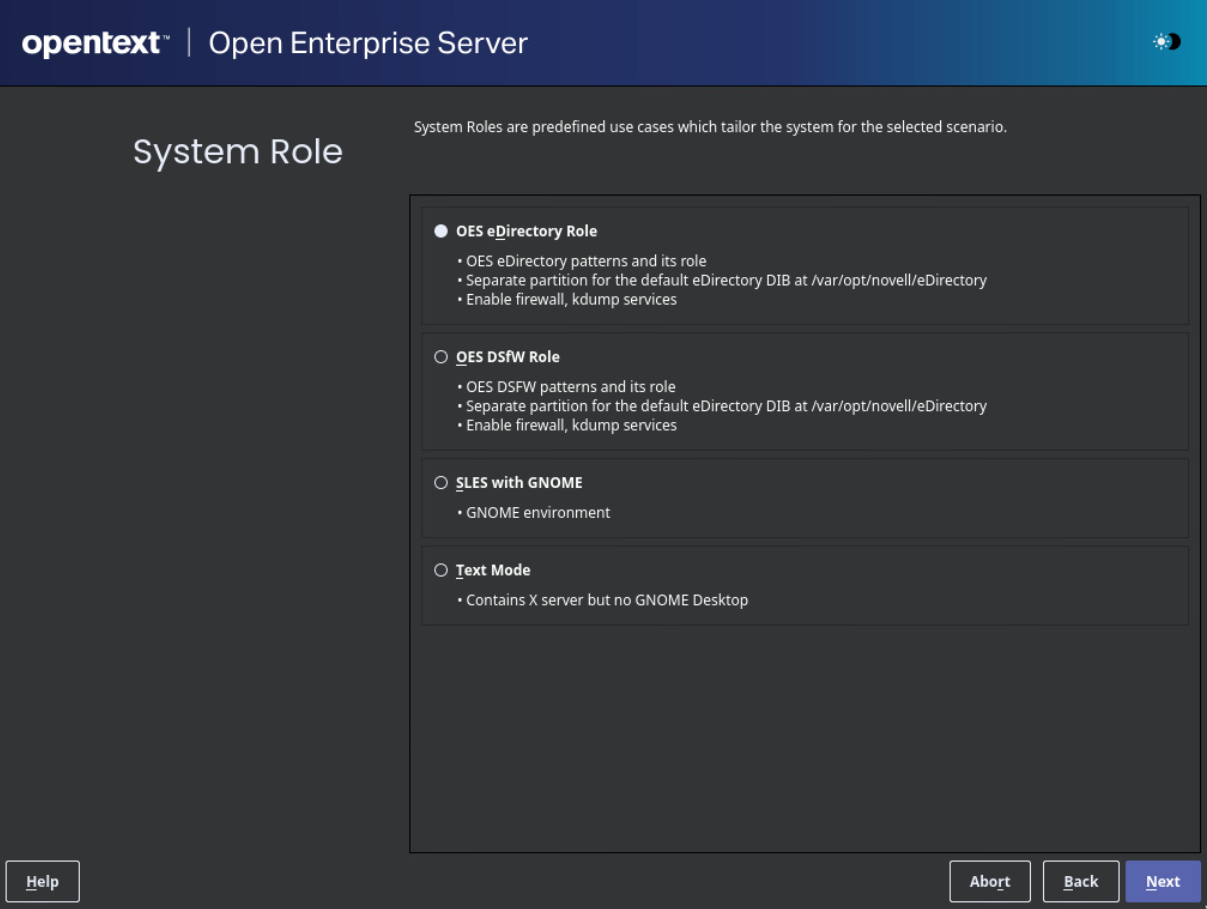
In OES, the following system roles are available:
OES eDirectory Role
Select this role to install all the basic packages, eDirectory pattern along with the minimal OES specific patterns. Additionally, LUM, NRM, and SMS with eDirectory will be installed.
OES DSfW Role
Select this role to install basic packages, OES Domain Services for Windows along with OES specific patterns. Additionally, LUM, NRM, SMS, eDirectory along with DSfW will be installed.
SLES with GNOME
Select this role to install all the basic packages in the GNOME Desktop Environment. Any OES specific patterns will not be installed.
Text Mode
Select this role to install a basic SLES without a desktop environment. It contains a rich set of command-line tools.
NOTE:Select any OES pattern from the Installation Settings page, or run yast2 oes-install and select the required pattern after the installation.