3.16 Verifying that the Installation was Successful
One way to verify that your OES server installation was successful and the components are loading properly is to watch the server console. As each component is loaded, the boot logger provides a status next to it indicating if the components are loading properly.
You can also quickly verify a successful installation by accessing the server from your web browser.
-
In the Address field of your web browser, specify the following URL:
https://IP_or_DNS
Replace IP_or_DNS with the IP address or DNS name of your OES server and proceed.
The next page appears based on the following scenarios:
-
UMC pattern not installed
If UMC pattern is not installed, you are directed to the OES welcome page, which consists of the steps to install and configure UMC. Only Legacy management tools can be accessed from the OES welcome page. You can use the Application Delivery Marketplace to download the client softwares.

-
UMC pattern installed
If UMC pattern is installed and configured, you are directed to the UMC login page. You can download the client softwares from the UMC home page or from the Application Delivery Marketplace.
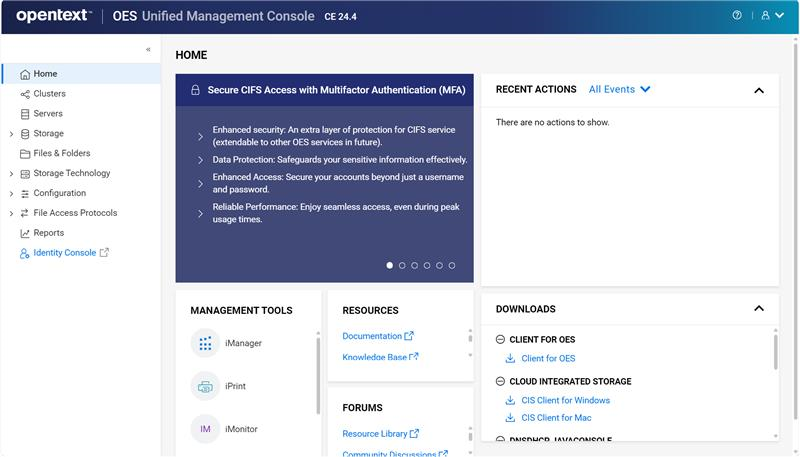
If you still want to access the OES welcome page after login to UMC, update the Address field as https://<IP>/welcome.
-
-
Continue with “What's Next”.