20.2 How to view the open files of a CIFS connection?
To view the open files of a CIFS connection, perform the following:
-
In UMC, click File Access Protocols > CIFS > Connections.
-
Search or browse the servers to list the connections.
-
Select a connection and click More details icon.
-
On the CIFS - More details page, click Open files tab.
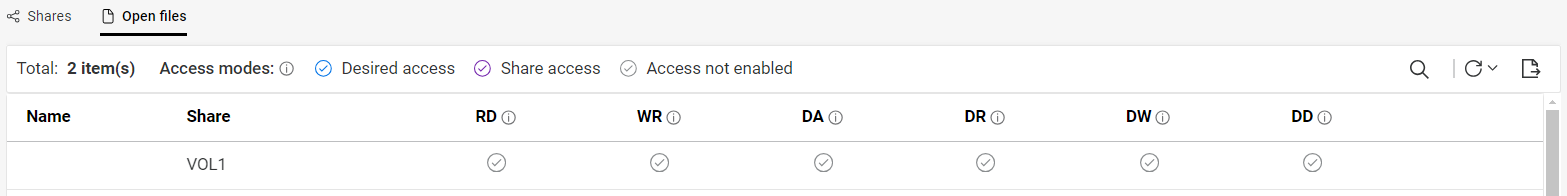
The page displays the list of open files accessed by the CIFS connection. For more information on access modes, see What are the various access modes for open files?.