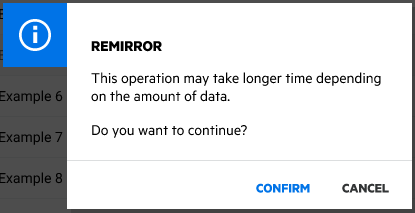11.12 How to mirror or remirror a RAID 1 device?
Requirements for mirroring a software RAID 1 devices:
-
Mirrored partitions must have the same partition type: NSS partitions to NSS partitions and traditional partitions to traditional partitions.
-
Mirrored partitions should be set up on devices that have similar performance thresholds.
-
You can mirror only partitions, each from its own OES partition. If a storage pool spans multiple devices, each of the individual partitions that make up that pool can be mirrored independently. The pool’s partitions must be mirrored for the data in that pool to be fault tolerant.
To Remirror a RAID 1 device:
-
In UMC, click
 Storage > Software RAID.
Storage > Software RAID. -
Search or browse the servers to list the RAID device associated with them.
-
Select the RAID device, click More Options
 icon, and then select Remirror.
icon, and then select Remirror.
-
Click CONFIRM to remirror the selected RAID device.