21.6 How to remove a permanent invalid user?
Removing a permanent invalid user allows authentication request to be processed for the user.
-
In UMC, click File Access Protocols > CIFS > Invalid users.
-
Search or browse the server to list the permanent invalid users.
-
Select a permanent invalid user and then click Remove
 icon.
icon.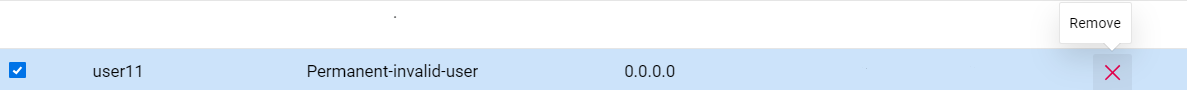
This removes the selected permanent invalid user from the list. You can remove multiple users at a time.