8.8 How to mount or dismount a volume?
After configuring the NSS volumes, you can mount and activate the volumes on the VOLUMES page to make them available to users and APIs. After mounting an NSS volume, it is only available to APIs until you activate it. Dismounting a volume makes it unavailable to the users and APIs.
NOTE:If you Mount an encrypted volume, you are prompted for the related password.
-
In UMC, click
 Storage > Volumes.
Storage > Volumes. -
Search or browse the servers to list the volumes associated with them.
-
NOTE:If you select multiple volumes, the More Options
 icon is available at the top right corner of the table.
icon is available at the top right corner of the table.-
To mount a Volume:
-
Select the volume, click More Options
 icon, and then select Mount.
icon, and then select Mount.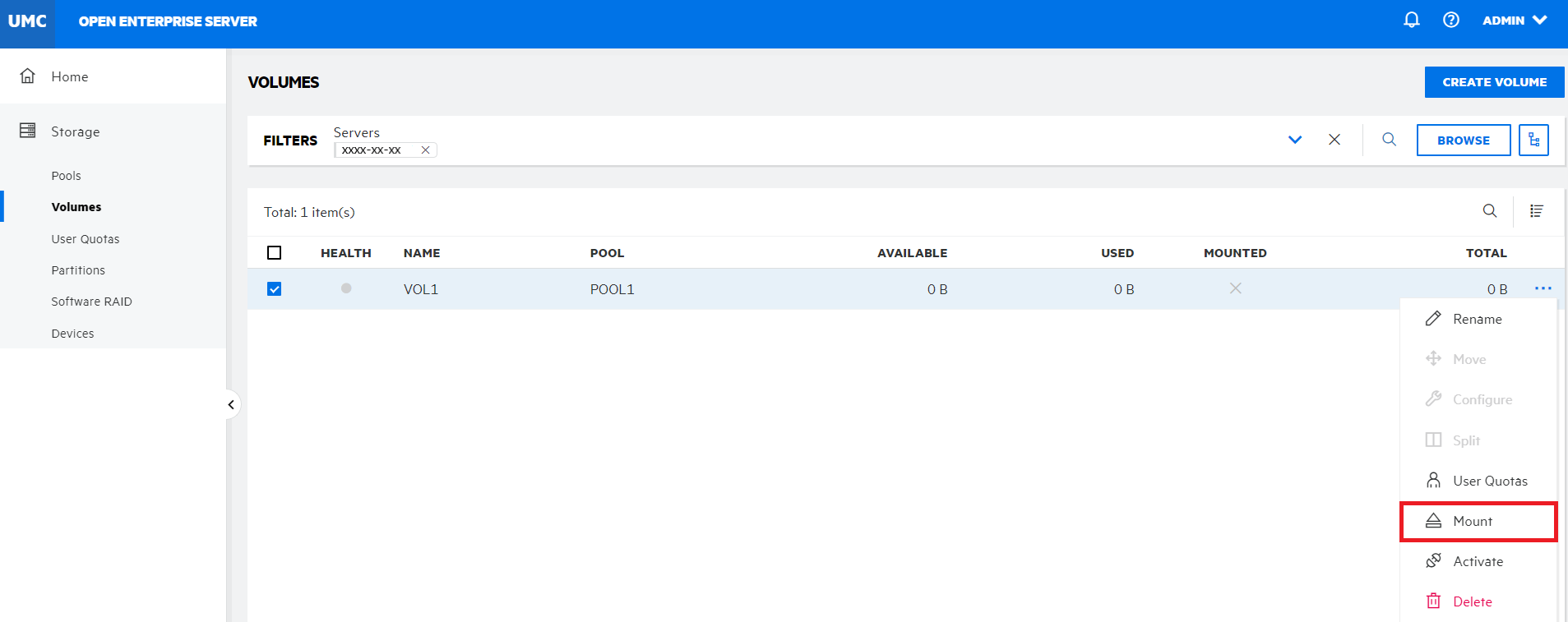
-
Click CONFIRM to mount the selected volume.

The page is refreshed and the MOUNTED state for the selected volume is changed to
 .
.
or
-
-
To Dismount a Volume:
-
Select the volume, click More Options
 icon, and then select Dismount.
icon, and then select Dismount.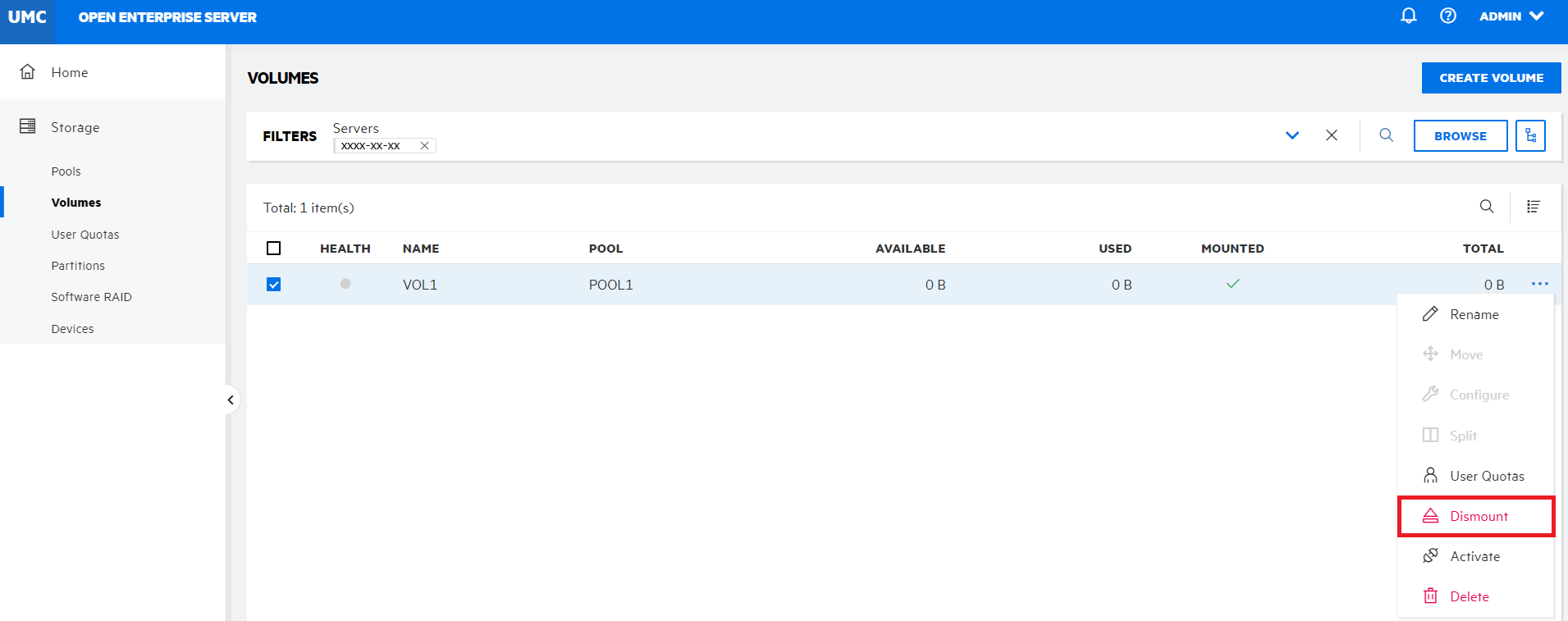
-
Click CONFIRM to dismount the selected volume.
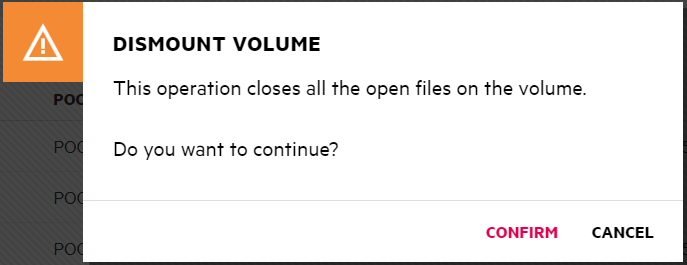
The page is refreshed and the MOUNTED state for the selected volume is changed to
 . The details of dismounted volumes are not displayed.
. The details of dismounted volumes are not displayed.
-
-