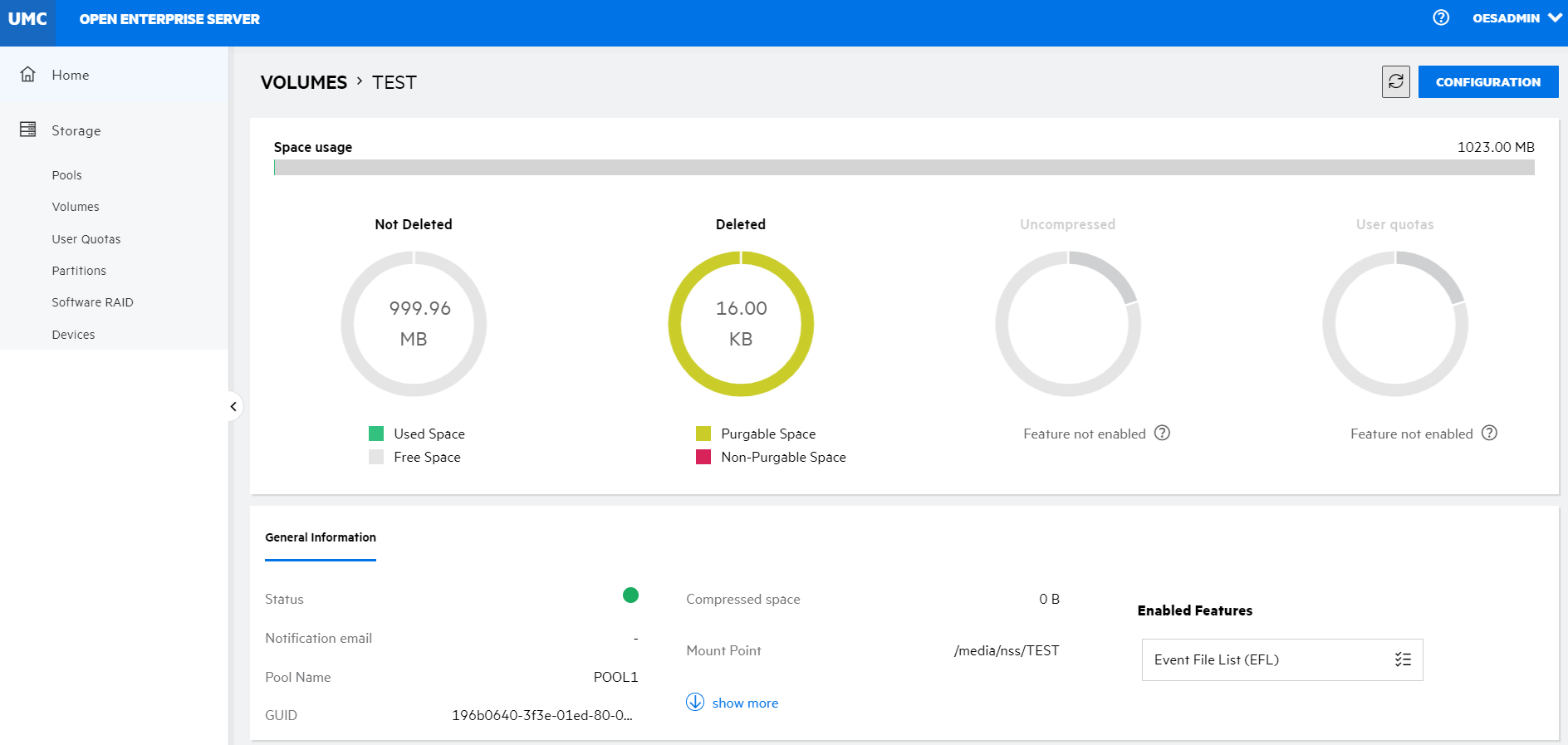8.6 How to view volume dashboard?
You can view the details of a volume like space usage, general information of the volume, and enabled features on the volume dashboard page.
-
In UMC, click
 Storage > Volumes.
Storage > Volumes. -
Search or browse the servers to list the volumes associated with them.
-
Select the volume, click More Options
 icon, and then select Dashboard.
icon, and then select Dashboard.