19.5 How to manage encryption on a CIFS share?
You can enable or disable encryption on a share while creating a share or on an existing share.
19.5.1 Enable encryption while creating a new share
NOTE:The system shares do not support encryption, folder redirection, and Mac backup.
-
In UMC, click File Access Protocols > CIFS.
-
In the Create Share wizard > Path, search or browse the servers to select the volume, and click Next.
NOTE:You can select only one volume for creating the CIFS share.
-
On the Configuration page, specify the share name, add comment (optional), and click Next.
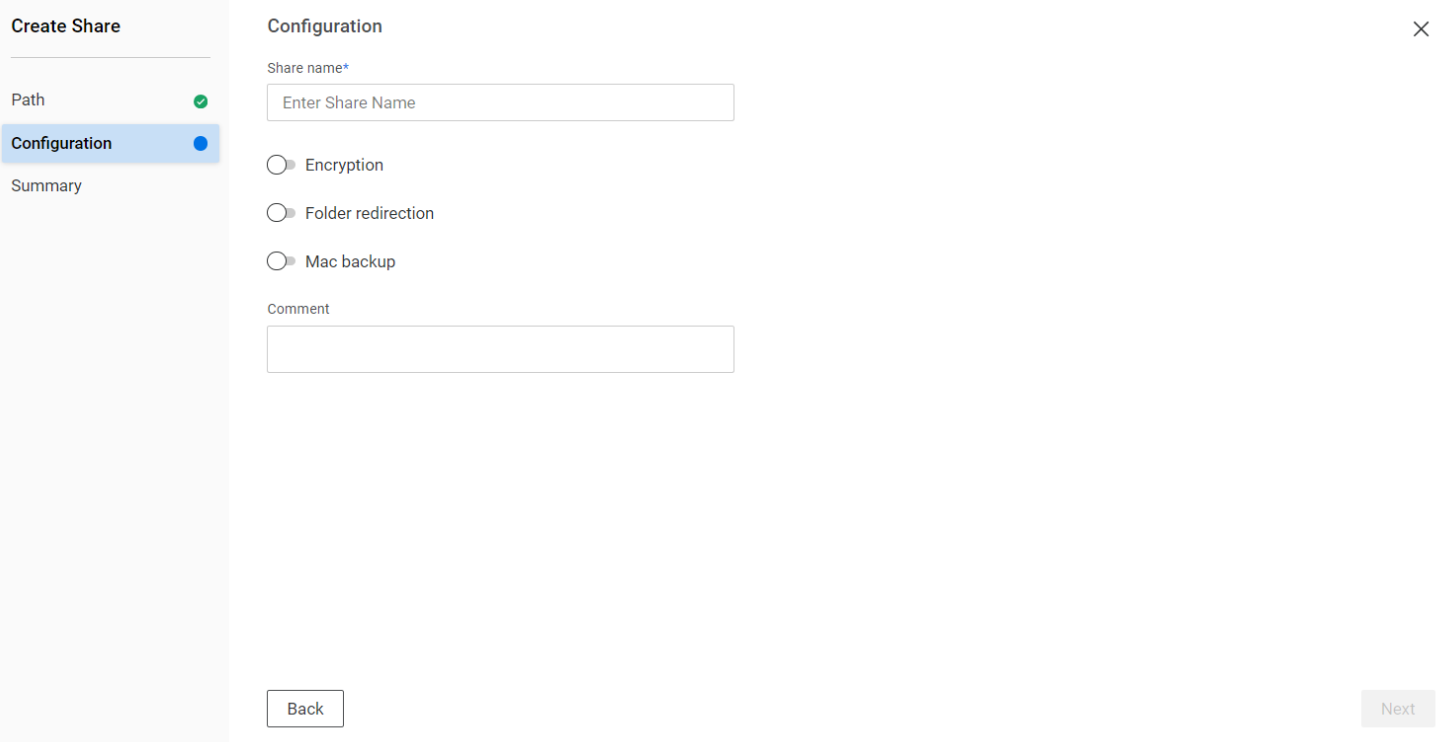
Encryption is disabled by default. You can manage encryption, folder redirection, and Mac backup using the respective toggle switches.
-
On the Summary page, verify the details and click Finish.
19.5.2 Enable encryption on an existing share
-
In UMC, click File Access Protocols > CIFS.
-
Search or browse the servers to list the shares.
-
Select the share, click More options
 icon, and then click Enable Encryption.
icon, and then click Enable Encryption.This enables encryption on the selected CIFS share. Follow the same procedure to disable encryption if it is already enabled. Encryption can be managed on multiple shares at a time.