5.0 Troubleshooting Print System Errors
Using the iPrint Manager Health Monitor, you can determine and resolve many printing problems. This section discusses how to troubleshoot print system errors. The following flowcharts show you the basic steps you can do to quickly determine errors.
Most printer problems can be identified or localized by answering the following questions. If any answer is No, follow the link to the correct troubleshooting section.
Figure 5-1 Flowchart for Troubleshooting
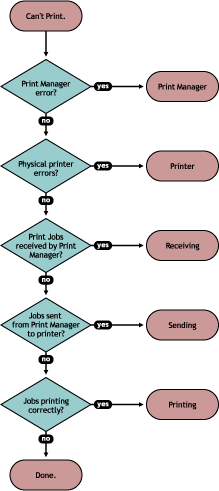
|
Flowchart Target |
Section Reference |
|---|---|
|
Print Manager |
|
|
Printer |
|
|
Receiving |
|
|
Sending |
|
|
Printing |
Issues not resolved by using this process might require technical support from the printer vendor or from OES, Inc.