5.12 Adding Multiple Nodes That Were Previously in a Cluster
Use the information in this section to rebuild multiple cluster nodes that have been destroyed or to reinstall multiple cluster node with a newer release of OES. The names and IP addresses of the nodes must be same as that of the nodes they replace.
You can determine the node number from the node list under the Number column in the cluster configuration report taken before deleting the node object. For information on how to generate the cluster configuration report, see Section 9.9, Generating a Cluster Configuration Report.
Figure 5-1 Cluster Configuration Report
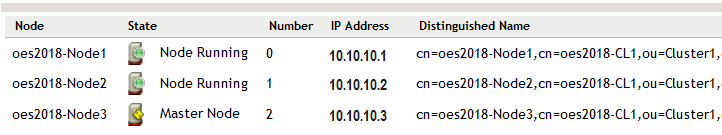
Cluster Services internally identifies cluster nodes by the node number that is permanently assigned to a cluster node when NCS is configured through YaST. For NCS configuration in YaST, see Step 5 of Section 5.11, Adding a Single Node That Was Previously in a Cluster.
WARNING:
-
When reinstalling multiple cluster nodes at the same time, the nodes must be added back to the cluster in a sequence with the lowest node number first.
-
If you add nodes back to the cluster in any other sequence, the configuration of the reinstalled nodes does not match the configuration of the active cluster nodes. Joining such a mis-configured node back into the cluster has the potential to bring down the whole cluster.
To avoid this, it is strongly recommended to reinstall only one node at a time. If you absolutely need to reinstall multiple nodes at a time, you must perform the procedure in Section 5.11, Adding a Single Node That Was Previously in a Cluster for each of the nodes and it is critical to do the NCS configuration also in the sequence with the lowest node number first.
In case you have done the NCS configuration in an incorrect sequence, do not join the reconfigured nodes to the cluster. Immediately contact Technical Support for assistance.
IMPORTANT:When a node is removed temporarily from the cluster for rebuilding it, you must not extend the cluster with an additional node to avoid the new node getting the node number of the temporarily removed node.