9.13 How to deactivate or activate a RAID device?
You can activate and deactivate a RAID device to make them available to users. To view details of a RAID device, it must be active.
-
In UMC, click
 Storage > Software RAID.
Storage > Software RAID. -
Search or browse the servers to list the RAID devices associated with them.
-
NOTE:Only one RAID device can be deactivated or activated at a time.
-
To Deactivate a RAID Device:
-
Select the RAID device, click More Options
 icon, and then select Deactivate.
icon, and then select Deactivate.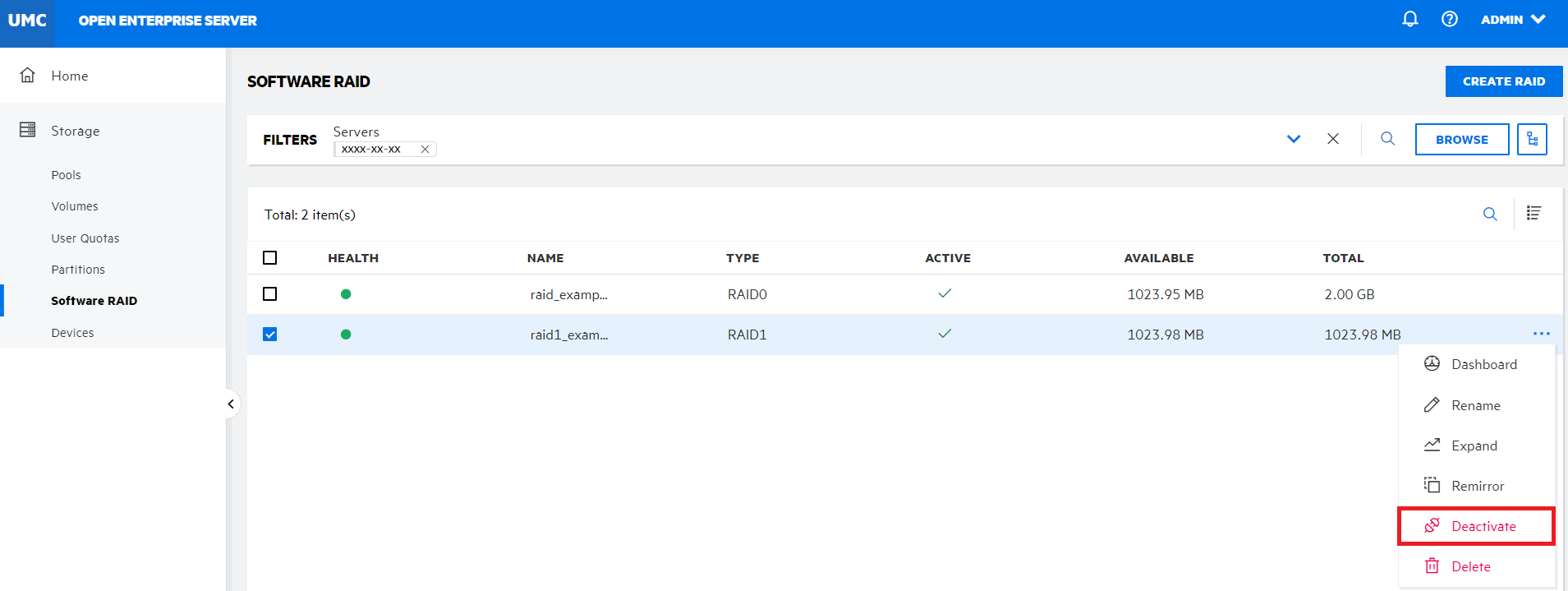
-
Click CONFIRM to deactivate the selected RAID device.
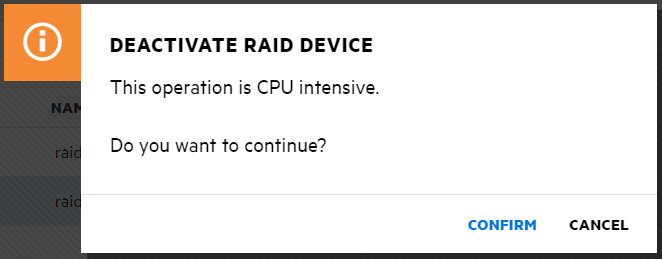
The deactivated RAID device details are not displayed on the Software RAID page.
or
-
-
To Activate a RAID Device:
-
Select the RAID device, click More Options
 icon, and then select Activate.
icon, and then select Activate.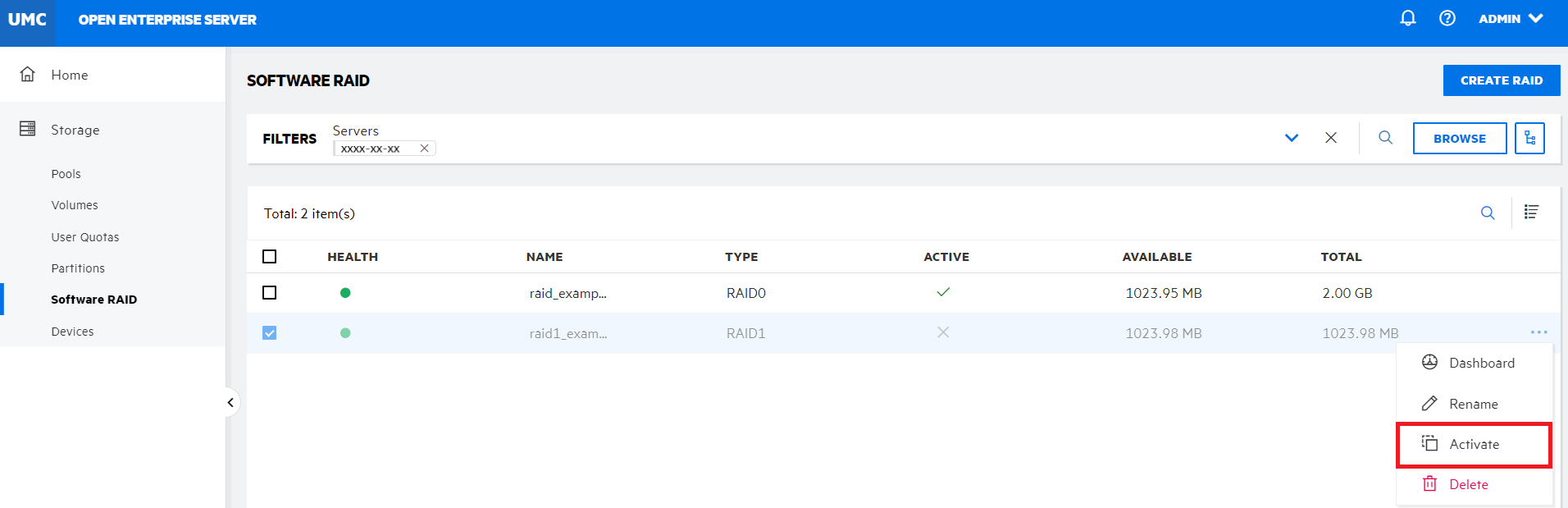
-
Click CONFIRM to activate the selected RAID device.
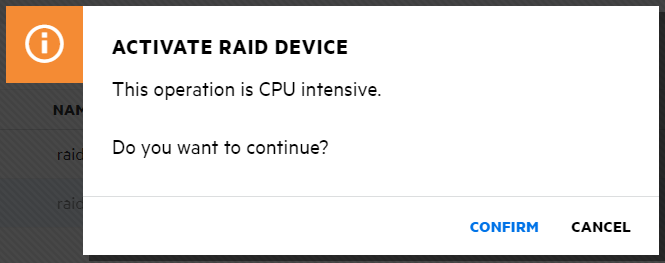
The activated RAID device details are displayed on the Software RAID page.
After the page refreshes, each RAID device’s state matches the state you specified. When a RAID device is already in the specified state, no change occurs.
-
-